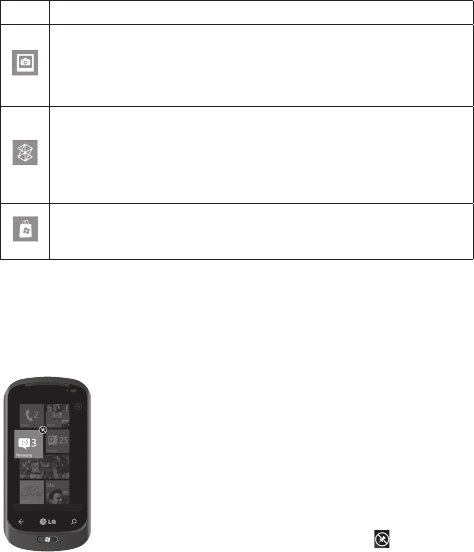
15
u
g
Icon Description
View photos and videos that you have taken with your new Windows Phone,
received in Email or MMS messages, or synced from your computer’s Zune
Software (Windows OS only). View photos in portrait or landscape format. Zoom
in on photos for a closer look. Send an email or MMS messages with photos.
Also able to view and upload Facebook photos.
Music/Video player – plays music, videos, or podcasts. Plus, you can also listen
to music and news on the FM radio. Listen to music while you surf the web or
check your email, catch up on your favorite podcasts on your commute. If you
don't have music, videos, or podcasts on your phone yet, you can sync les with
your phone or obtain from the Marketplace. (Marketplace may not be available
in some countries or regions.)
The Marketplace is an online store (accessible from your phone) where you can
try, buy, and search for apps, music,and game. Please note that the Marketplace
is not available in all countries/regions.
NOTES:
Arranged location, name, or design of Tile may vary by your setting status, area, phone carrier,
plan, and version of Windows Phone software.
Application functionality and availability may vary depending on the country or region where
you purchase and use Windows Phone. Contact your carrier for more information.
Customizing Start Screen
You can customize the layout of Tiles on the Start screen.
You can pin all sorts of things to Start, including apps, websites, map
locations, and even contacts. When you pin a contact to Start, you’ll
get all of that person’s feed updates—right from that tile.
To pin most things to Start, touch and hold the item until the menu
appears, or open the app list, then tap pin to start.
If you’d like to move a tile somewhere else on Start, touch and hold
the tile, and move it wherever you’d like it.
To remove a tile, touch and hold it, and tap unpin
.
•
•
•
•


















