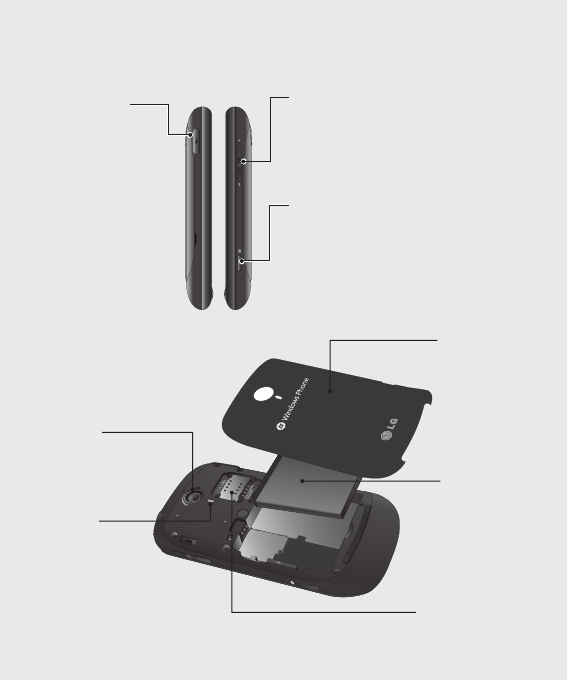
6
LG-C900B | User Guide
Assembling
Battery cover
Battery
USIM Card Tray
External
camera lens
Camera
Flash
Volume keys
• When the screen is idle: volume of
system tone & ring tone.
• During a call: earpiece volume.
• When playing a track: controls track
volume.
Camera key
• Go to camera preview directly by pressing
the camera key when on homescreen.
Charger, Data
cable (USB cable)
TIP: Before
connecting the USB
cable, wait until the
phone has powered
up and been
registered on the
network.
Open view
S
l
1
2
3
4
1
2
3
4
5
6


















