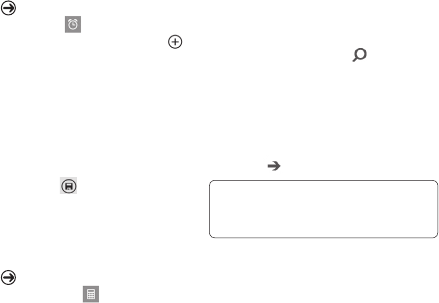
63
Alarms
Tap on Start to go to your App list
and tap Alarms
application.
If you want to add a new alarm, tap
on the bottom option menu bar.
Touch Time to set the time you want the
alarm to sound.
Set the repeat.
The icons indicate the weekday you
select.
Choose the sound would like and enter
a name for the alarm. When you are
nished, touch
at the bottom of the
page to save your alarm.
Note: To delete one alarm, tap on the alarm
item to open it, and then tap Delete.
Calculator
Tap on Start to go to your App list
and tap Calculator
application.
Touch the number buttons to enter
numbers.
For simple calculations, touch the
function you want (+, –, x, or ÷), followed
by =.
For more complex calculations, change
the display mode to landscape, then
choose sin, cos, tan, log, and so on.
Search
Search for stu
The Search button is your one-push avenue
to fast answers, both on and o your
phone. In addition to web searches, you
1
2
3
4
5
1
2
3
4
can also press Search to nd email, calls,
contacts, or new apps to buy. It all depends
on the app you're using when you press it.
To nd something on the web
Press the Search button
.
(If you press Search within call history, email,
Marketplace, or People, you'll need to press
it again to search the web. Otherwise you'll
be searching just those apps.)
Tap the Search box, then type a word
or phrase.
Tap Go
.
TIPS! You can narrow or broaden your
search results by icking to Web, Local,
or News.
Note
Certain features of Bing, such as local search,
may not be available in your country or
region.
You'll need a cellular data or Wi-Fi
connection to search the web, Maps, or
Marketplace.
1
2
3
•
•
Utilities


















