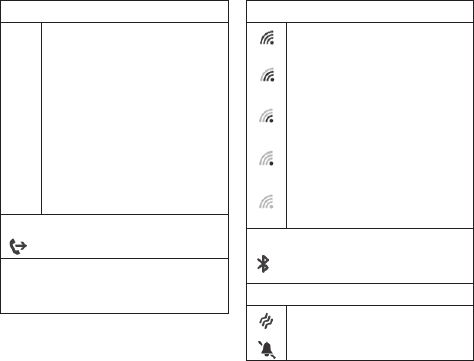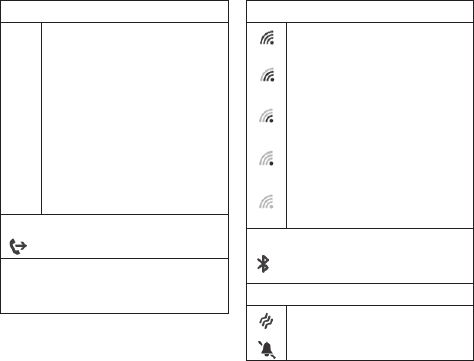
17
y
l
2. Cellular data connection
G
1X
DO
E
3G
H
DV
W
L
GPRS
RTT
EVDO
EDGE
3G
HSDPA/HSUPA
EVDV
WIMAX
LTE
3. Call forwarding
The call forwarding is turned on.
4. Roaming
S Your phone is roaming and not on
your home cellular network.
Note: The Roaming
T
icon might look
di erent on your phone and can vary by
mobile operator.
5. Wi-Fi connection
Connected to a Wi-Fi network
with a very high signal strength.
Connected to a Wi-Fi network
with a high signal strength.
Connected to a Wi-Fi network
with a medium signal strength.
Connected to a Wi-Fi network
with a low signal strength.
Wi-Fi is turned on, but your
phone isn't connected to a Wi-Fi
network.
6. Bluetooth device
Bluetooth device is connected to
your phone.
7. Phone pro le
The phone is in Vibrate mode.
The phone is in Silent mode.