175
Tools
DeskHome application
The DeskHome application displays a Digital clock, Calendar, and a
Slideshow of your saved photos in the Gallery. You can also access the
Music application.
HDMI
NOTE
You can only view your own photos and recorded videos without WM DRM and DivX
DRM. You cannot view VZW streaming contents.
1. To select an HDMI format, touch the Menu Key > Settings >
Connectivity > Resolution. To set HDMI to automatically start when the
HDMI cable is connected, touch HDMI to checkmark the option.
2. Connect an HDMI cable to the HDMI port on your phone and set an
external input port on your TV monitor to HDMI.
3. You can view contents on the TV monitor via HDMI when the HDMI
cable is connected.


















