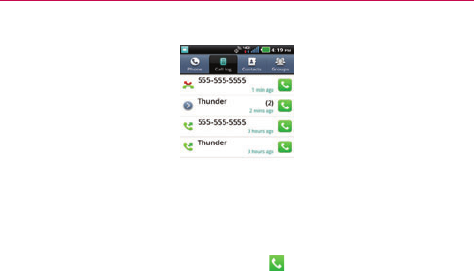
61
Calls
To dial a number in the Call log
#
From the Call log, touch the Call Key at the right of the call entry.
You can also touch and hold the entry to open a menu with more
options to communicate with that contact in other ways.
To add an entry’s number to your Contacts
1. Touch and hold the call entry.
2. Touch Add to contacts.
3. Touch Create new contact or touch Add to the existing and choose an
existing contact to add the new number to.
To take other actions on a Call log entry
#
Touch a Call log entry to open a screen from where you can call
the contact, send the contact a message, add the number to your
Contacts list, and learn more about the original call.
#
Touch and hold a Call log entry to open a menu where you can call the
contact, view contact information, edit the number before you redial,
and more.


















