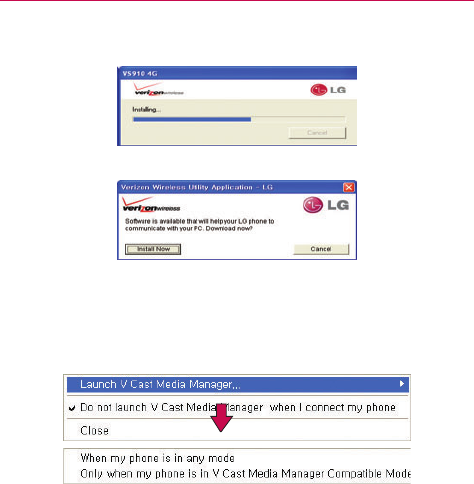
52
Connecting to Networks and Devices
Step 3. Installing the LG USB Modem Driver.
Step 4. Installing the Utility Application.
Launching V Cast Media Manager
After installing the utility application, you will see the tray icon “VZW Utility
Application - LG” on your PC. If you right click on the tray icon with the
mouse, you will see the following:
#
Downloading or running V Cast Media Manager works in any of
the connection modes if When my phone is in any mode is
selected.
#
Downloading or running V Cast Media Manager works only in
Mass Storage mode when Only when my phone is in V Cast
Media Manager Compatible Mode is selected.
#
Downloading or running V Cast Media Manager will not work
if Do not launch V Cast Media Manager when I connect my
phone is selected.


















