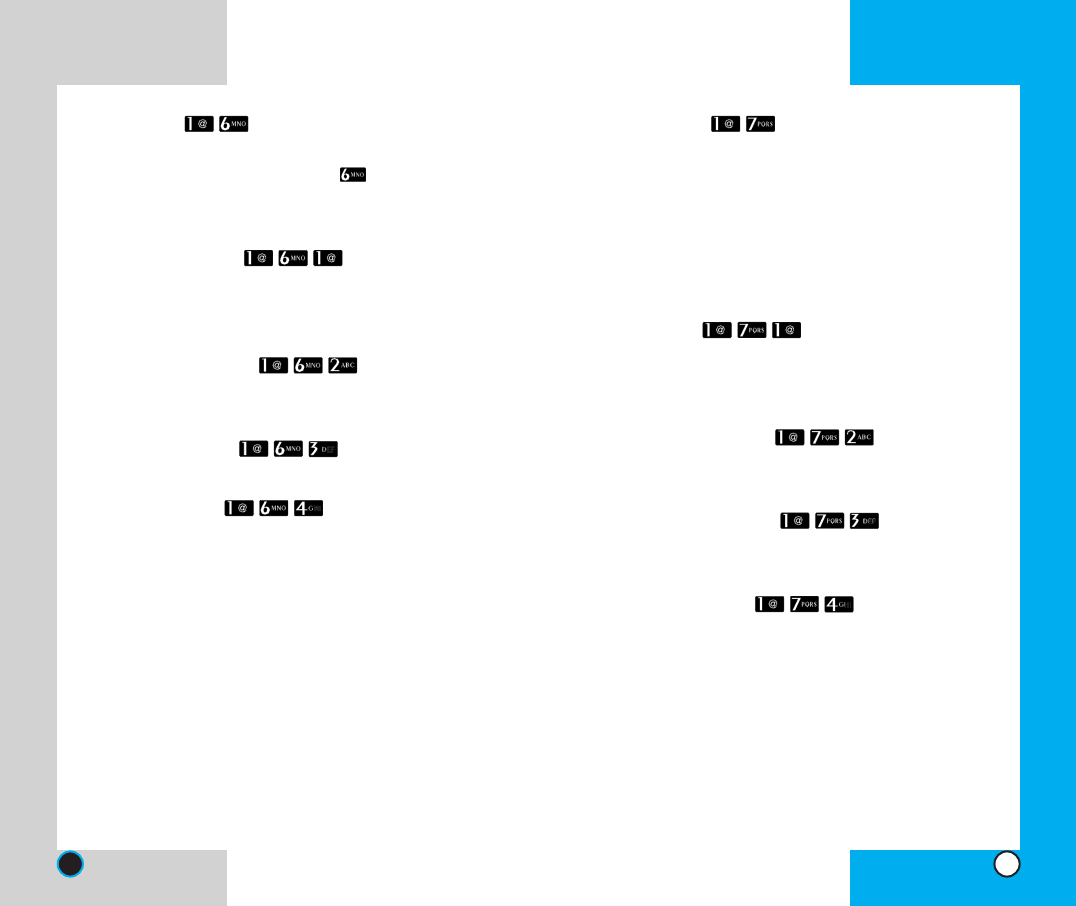
Settings (Menu )
Alert, Repeated Alert, Save Sent Msg and Auto Delete
may be configured for receiving new messages.
You are alerted in 3 ways when you receive a new mes-
sage:
• By displaying a message on the screen.
• By sounding a beep or vibration.
• By the flashing of a lamp.
Alert
(Menu )
Allows you to select the alert type for a new message.
Alert types are Two Beeps, Vibrate, Light and Four
Beeps.
RepeatedAlert
(Menu )
User may select Repeated Alert for reminder in case a
new message(s) is not opened.
Save Sent Msg
(Menu )
With this feature on, messages are automatically
saved in the Sent when transmitted.
Auto Delete
(
Menu )
With this feature on, old messages are automatically
deleted when you exceed storage limit.
LG-RD2030
45
Erase (Menu )
All the voice mailbox messages, text messages and
pages are deleted when you select Erase from the
Message Menu screen. Protected messages are not
erased.
Erase Read
(Menu )
Read messages and all messages are divided and
must be deleted separately. Protected messages are
not deleted.
Erase Unsent
(
Menu )
Allows you to delete all messages saved in the
Unsent.
Erase Sent
(Menu )
Allows you to delete all messages saved in the Sent.
Erase All
(
Menu )
Allows you to delete all messages. Protected mes-
sages are not deleted.
LG-RD2030
44


















