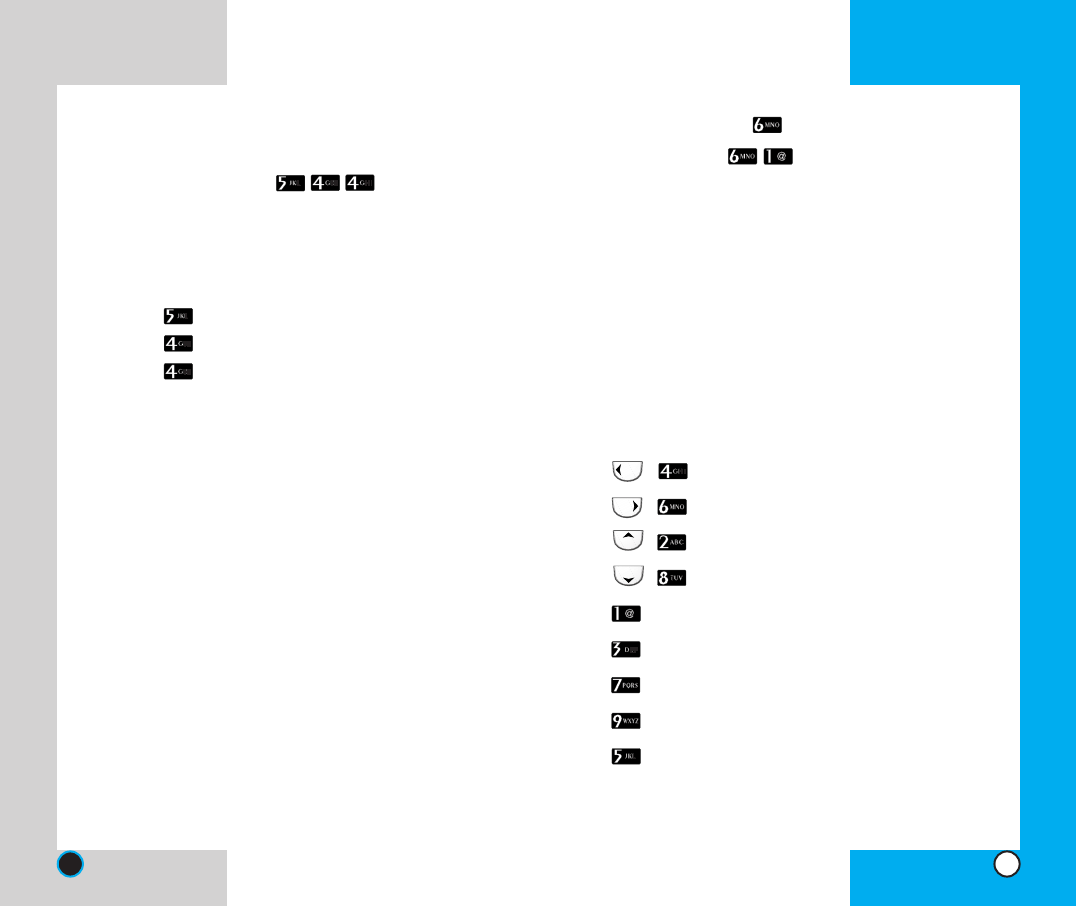
PLANNER (Menu )
Scheduler (Menu )
Scheduler Functions
Scheduler keeps your agenda convenient and easy to
access.Simply store your appointments and your phone
alerts you with a reminder of your appointment.You can
also take advantage of the wake-up feature.
Note If transmitting SMS or during a call or using Java,
at the preset time, it does not ring. After exiting, it
will ring the reminder.
Note Handset time is taken from Network time settings.
How to use buttons
, Moves cursor to the left.
, Moves cursor to the right.
, Moves to the previous week.
, Moves to the next week.
Moves to the previous year.
Moves to the next year.
Moves to the previous month.
Moves to the next month.
Moves to today.
LG-RD2030
63
New Lock Code (Menu )
New Lock Code allows you to enter a new four-digit
lock code number.
This is the same number as the pin code.
1. Press Soft Key 1 Menu.
2. Press SETTINGS.
3. Press Security.
4. Press New Lock Code.
5. Enter the four-digit Lock code.
6. Enter the new lock code(four-digit).
7. For confirmation, it will ask you to enter the new lock
code again.
LG-RD2030
62


















