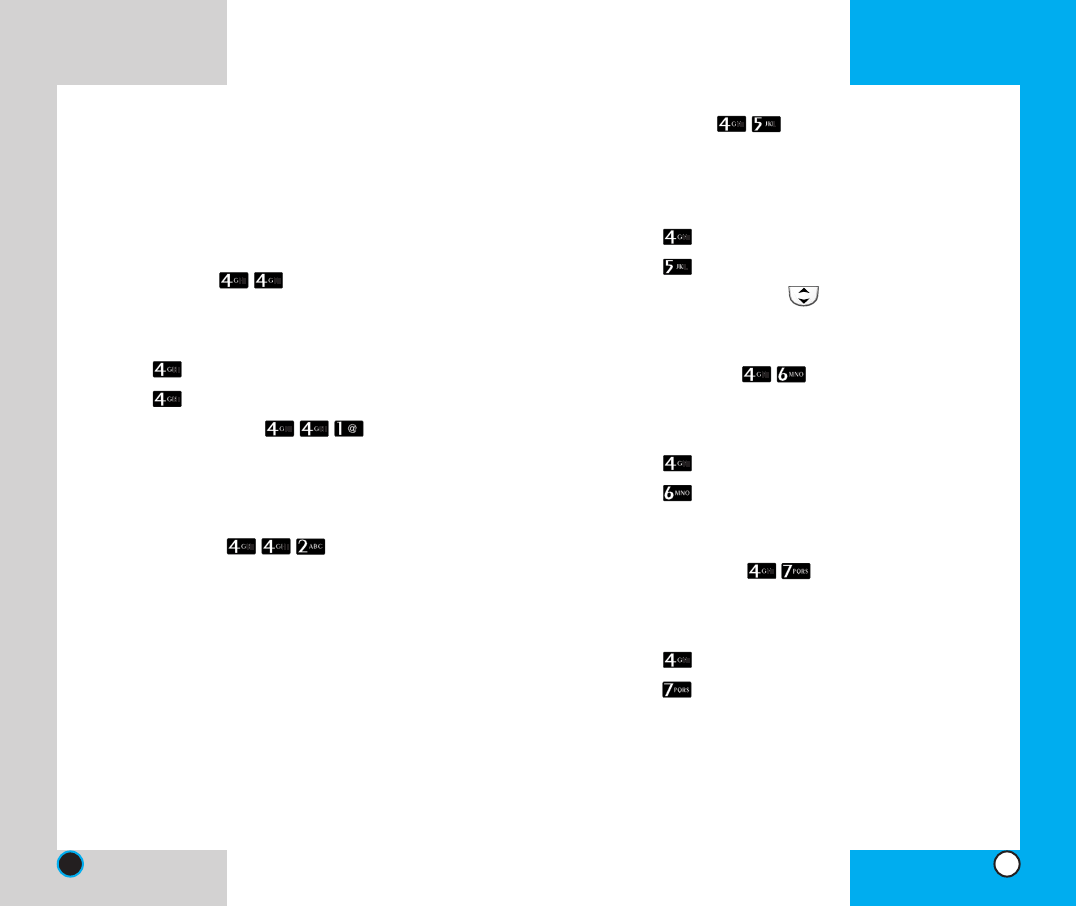
Contrast (Menu )
Using the Navigation Key, select the contrast setting
using the scale of lightest to darkest.
1. Press Soft Key 1 Menu.
2. Press DISPLAY.
3. Press Contrast.
4. Adjust the contrast with .
5.Then press Soft Key 1 Ok to save the contrast setting.
Help for T9 (Menu )
Display T9 Help Text.
1. Press Soft Key 1 Menu.
2. Press DISPLAY.
3. Press Help for T9.
4. Press Soft Key 1 Ok.
Version Info (Menu )
View the software and PRL version.
1. Press Soft Key 1 Menu.
2. Press DISPLAY.
3. Press Version Info.
4. Press Soft Key 1 Ok.
LG-RD2030
55
G For 30 Seconds turns the backlight off 30 sec-
onds after the last key was pressed.
G Always on means that the backlight is always on.
G Always off means that the backlight is never on.
Wallpaper (Menu )
Choose the settings of the LCD and keypad backlight.
1. Press Soft Key 1 Menu.
2. Press DISPLAY.
3. Press Wallpaper.
1) Edit Banner
(Menu )
Enter the string of characters you want to be dis-
played (up to 16 characters.)
G Enter a Banner name and then press Soft Key 1
Save.
2) Theme
(Menu )
You can set up the screen displayed on the LCD
screen in the standby mode.
G Used to choose the theme and then press Soft
Key 1 Ok.If you use sms and java image down-
load, you can choose the image you down-
loaded also.
LG-RD2030
54


















