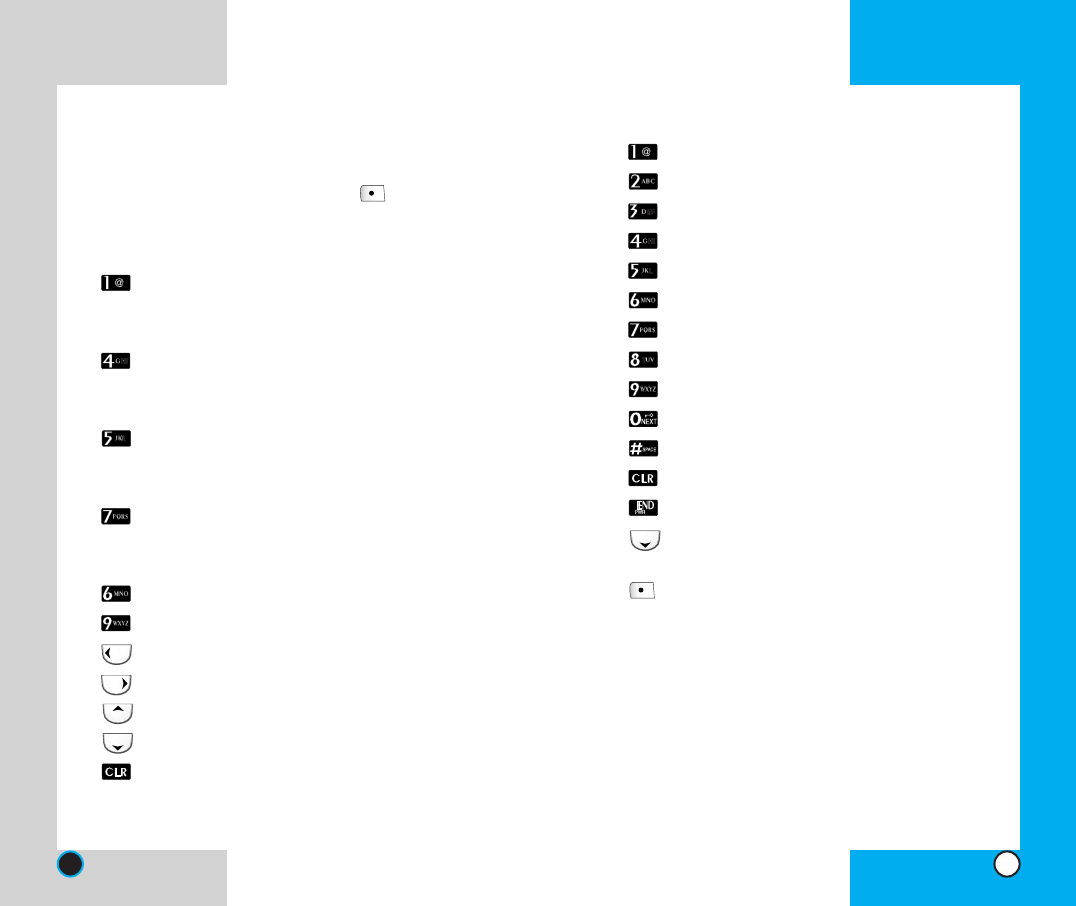
4) Score input screen
1 . Q Z
2 A B C
3 D E F
4 G H I
5 J K L
6 M N O
7 P R S
8 T U V
9 W X Y
0 @ , ! ?
*
/ # $ %
Space
Delete
Ends the game
Switches between lowercase and uppercase
characters
Input name completed
LG-RD2030
73
2) When you see the game's logo on the screen, you
can select from stage 1 to stage 10 by using 0 to 9
on the keypad. After selecting a stage, you begin
gameplay by pressing Soft Key 1 .
3) Keypad Configuration - Game Screen
Moves Mobile Hawk one tile up. If you push and
hold the button, Mobile Hawk keeps moving
upwards.
Moves Mobile Hawk one tile to the left. If you
push and hold the button, Mobile Hawk keeps
moving to the left.
Moves Mobile Hawk one tile to the right. If you
push and hold the button, Mobile Hawk keeps
moving to the right.
Moves Mobile Hawk one tile down. If you push
and hold the button, Mobile Hawk keeps moving
downward.
Fires air-to-air missile.
Fires air-to-ground missile.
Moves Mobile Hawk one tile to the left.
Moves Mobile Hawk one tile to the right.
Moves Mobile Hawk one tile up.
Moves Mobile Hawk one tile down.
Pauses the game.
LG-RD2030
72


















