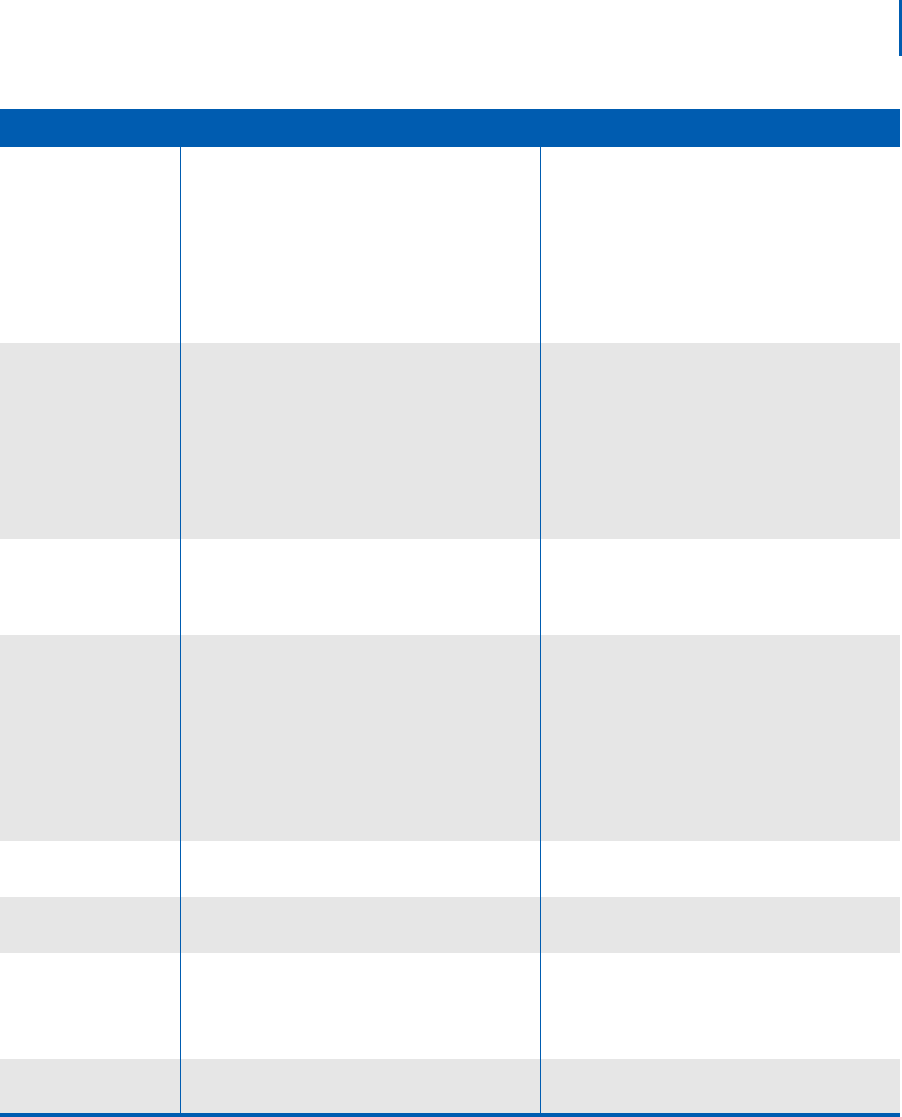
Troubleshooting 12-9
NEC MH150/MH160 Mobile Handset Administration Guide - Revision 2
Cert Expired When WPA2-Enterprise with PEAP authentication
is selected, the handset failed to connect due to an
expired certificate on the handset or
authentication server.
Verify that the NTP server is properly configured
with the correct time.
Verify that the certificates loaded on the handset
and authentication server have valid start/end
dates by looking at "valid to" field from "validity"
data in certificates.
If any of the certificates have expired replace them
with new certificates
Cert Invalid When WPA2-Enterprise with PEAP authentication
is selected, the Wireless Telephone failed to
connect to the network because the certificate
start date is in the future.
Verify that the NTP server is properly configured
with the correct time.
Verify that the certificates loaded on the handset
and authentication server have valid start/end
dates by looking at "valid from" field from "validity"
data in certificates.
If any of the certificates have expired replace them
with new certificates.
Invalid Usr/Pwd When WPA2-Enterprise or Cisco FSR is selected,
the handset failed to connect due to incorrect
device credentials. The username or password
doesn't match with the authentication server.
Verify that the required credentials {username,
password} are created on the authentication
server and match the handset.
802.1X Failure
Xxxxxxxxxxxx XXX
When WPA2-Enterprise or Cisco FSR is selected,
the handset failed to connect because the user
credentials are restricted based on the user
account properties. In the case of EAP-FAST, the
PAC ID may not match the username.
The second line of the error message contains the
twelve digits of the AP MAC address and three
digits that indicate the error code as defined in
RFC2759.
Verify and resolve if the user account has any
restrictions such password expired, account
restricted/ disabled, or in case of EAP-FAST, the
handset PAC and username matching the
authentication server.
Unsupported Codec The handset doesn't have the specified codec to
start the RTP stream for a voice call.
Verify that the codecs supported by handset are
configured on the call server.
No Server IP In the case of static IP configuration, the handset
failed to find the call server IP.
Verify that call server info is properly configured
on the handset
No Nortel DHCP In the case of DHCP configuration, the handset is
unable to find the call server information from the
DHCP message.
Make sure that handset is configured for DHCP
mode.
Make sure that the DHCP server is configured with
all the required IP addresses.
No APs Heard The handset is unable to hear beacons/probes
from any AP in the network in site survey mode.
Verify that the network is properly configured and
the handset is able to hear beacons from the AP.
Message Description Action


















