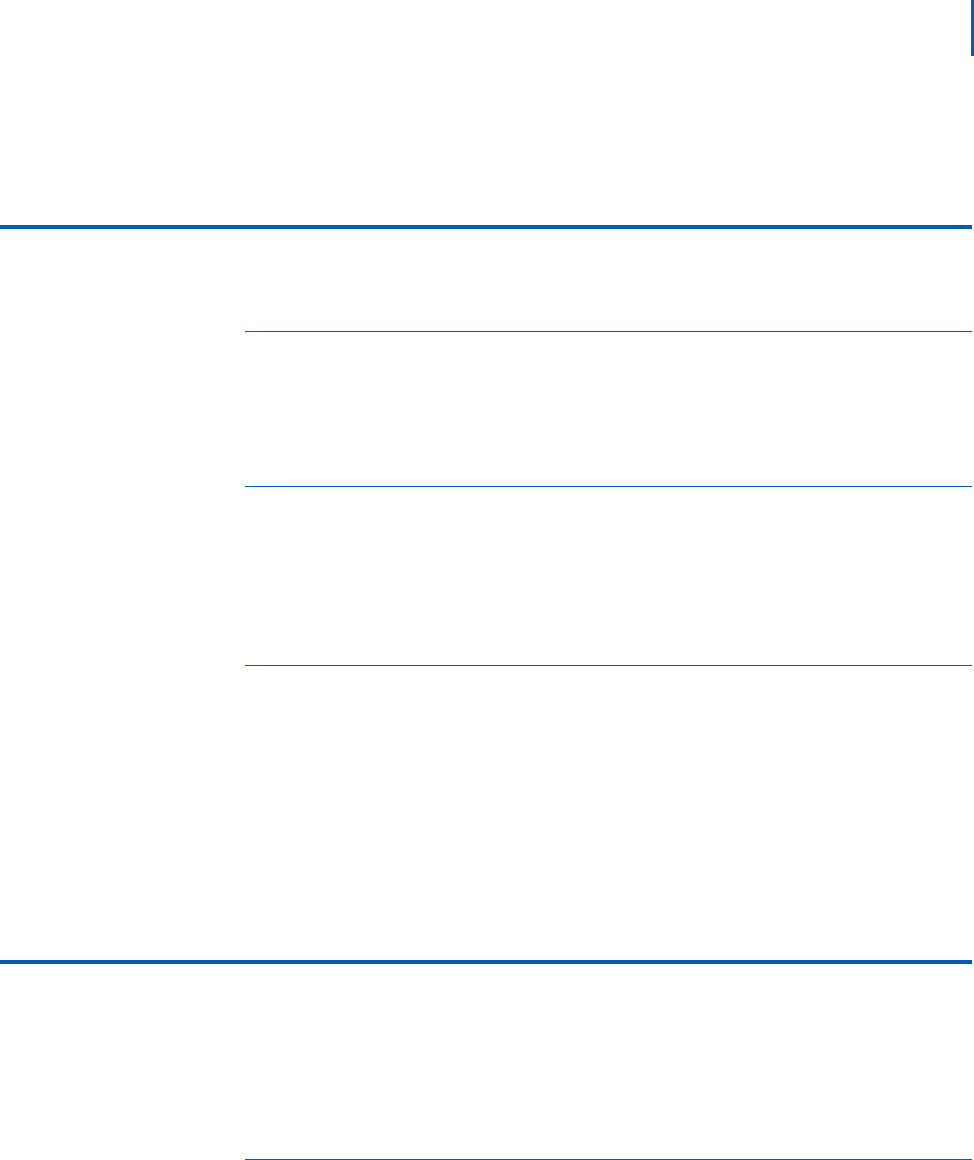
Using the MH150/MH160 Mobile Handset 7-7
NEC MH150/MH160 Mobile Handset Administration Guide - Revision 2
functions are automatically added as items at the end of this menu
when defined on an OAI server.
Dialing Modes
predial mode
While in standby mode, dial the number; then press START or NavOK
to place the call.
Overlapped dial mode
While in standby mode, press START and dial the number. As each digit
is pressed, the handset sends it to the PBX. The PBX places the call
automatically when the final digit is pressed.
Combined mode
It is possible to start dialing in predial mode and finish in overlapped-
dial mode. The MHS150/MHS160 handset stores the pressed digits until
you press START or NavOK. At that time, the handset switches from
predial to overlapped-mode. You may then press the remaining digits to
complete dialing the number. This feature is a function of the NEC PBX.
At a user level, the apparent differences between these two modes of
operation are slight. The significant differences lie in the SIP messaging.
Call-Waiting Modes
The Call-Waiting feature allows a caller to camp-on to a busy extension
in order to wait for the line to become free - either through call
termination or through call hold at the busy end.
Wait request while hearing busy signal
This mode may be used when user-A places a call to user-B and hears a
busy signal. At that point, while listening to the busy signal, user-A may
issue a Wait request by selecting Xfer/Conf/Wait from the FCN menu.
The MHS150/MHS160 handset acknowledges user-A's request by
playing a special dial tone. User-A must then enter the Call-Waiting
access code. A call-waiting tone signals user-B that there is a call
waiting. User-A hears a call-waiting ring-back tone. User-B may switch


















