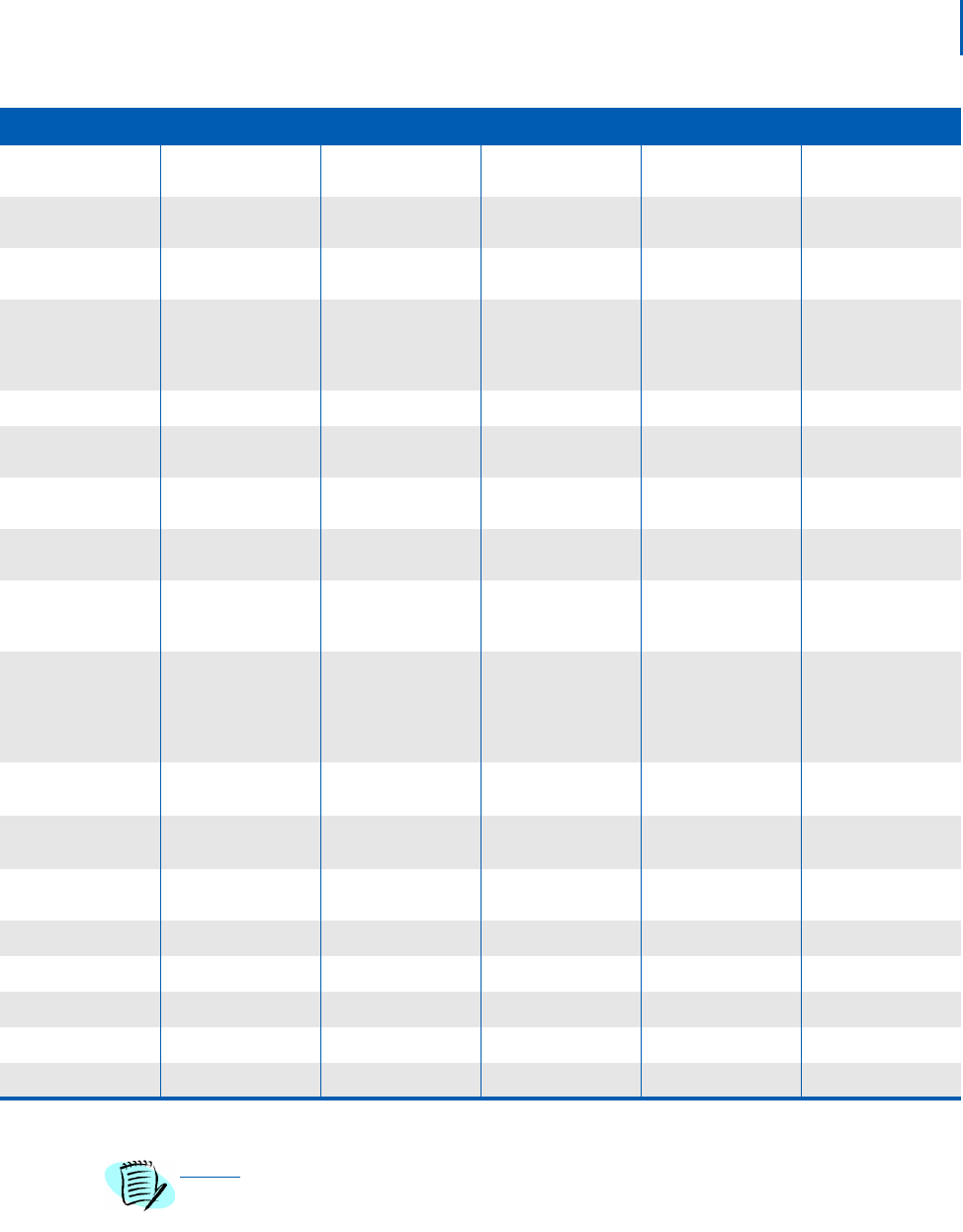
NEC MH150/MH160 Wireless Handset Configuration 3-21
NEC MH150/MH160 Mobile Handset Administration Guide - Revision 2
Warning Tones
Disable/Enable
Key Tones
Disable/Enable
PTT
Disable/Enable
Phone Settings
Keypad Autolock Disable
5 Seconds
10 Seconds
20 Seconds
Display Contrast Set Contrast
Use Hearing Aid
Use No Hearing Aid
Play Startup Song
Inhibit Song
Predial
Disable/Enable
Push-to-talk
Default Channel Channel 1
…
Channel 24
Subscribed Channels Channel 1
Channel 2
Channel 3
…
Channel 24
PTT Audio Volume Audio Volume
■■■■■■■
PTT Tone Volume Tone Volume
■■■■■■■
PTT Vibrate
(Enable/Disable)
System Info
Phone IP Address
Alias IP Address
SVP IP Address
OAI IP Address
Firmware Version
High and Severe noise modes increase microphone, speaker, and ring volume
settings above Normal mode baseline. All measures are approximate. See
Table 3-5.
Config Menu 2nd level 3rd level 4th level 5th level 6th level
NOTE


















