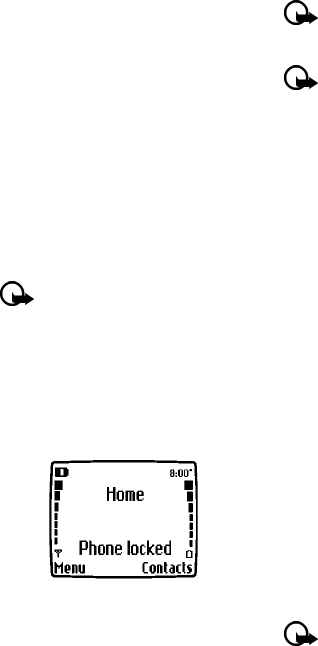
Copyright © 2004 Nokia. All rights reserved. 65
Security and System settings
code (Code error will appear) five times
in a row, your phone won’t accept any
entries for the next five minutes.
Change your security code
1 Press Menu 4-6-2-4 (Settings >
Security settings > Access codes >
Change security code) and press
Select.
2 Enter existing (or default) security
code and press OK.
3 Enter new five-digit security code and
press OK.
4 Reenter your new five-digit security
code for verification, then press OK.
Your phone displays the confirmation
message Security code changed.
Important: If you change your
security code and don’t
remember the new code, contact
your service provider. Once you
change your security code, the
default code is no longer valid.
•PHONE LOCK
This feature protects your phone from
unauthorized outgoing calls or
unauthorized access to information
stored in the phone. When phone lock is
activated, Phone locked is displayed
each time you turn your phone on or off.
After pressing either Names or Menu,
you must enter your lock code. Once your
lock code has been accepted, your phone
will function normally.
Important: Call not allowed is
displayed if you attempt to place
a call while phone is locked.
Important: When the phone is
locked, calls may be possible to
the emergency number
programmed into your phone (for
example, 911 or other official
emergency number).
Learn about the lock code
In addition to a security code, your phone
also has a lock code. You’ll need the lock
code to activate and deactivate the
phone lock feature, or to change your
lock code.
The default lock code is 0000. If you
enter an incorrect lock code five times in
a row,
your phone will prompt you for the
security code (see page 64).
CHANGE YOUR LOCK CODE
1 Enter Menu 4-6-2-3 (Settings >
Security settings > Access codes >
Change lock code) and press Select.
2 Enter current (or default) lock code
and press OK.
3 Enter new lock code and press OK.
4 Reenter new lock code for verification,
then press OK.
Important: When you change
your lock code, make sure you
store it in a safe place, away
from your phone. Avoid entering
access codes similar to
emergency numbers to prevent
accidental emergency calls.


















