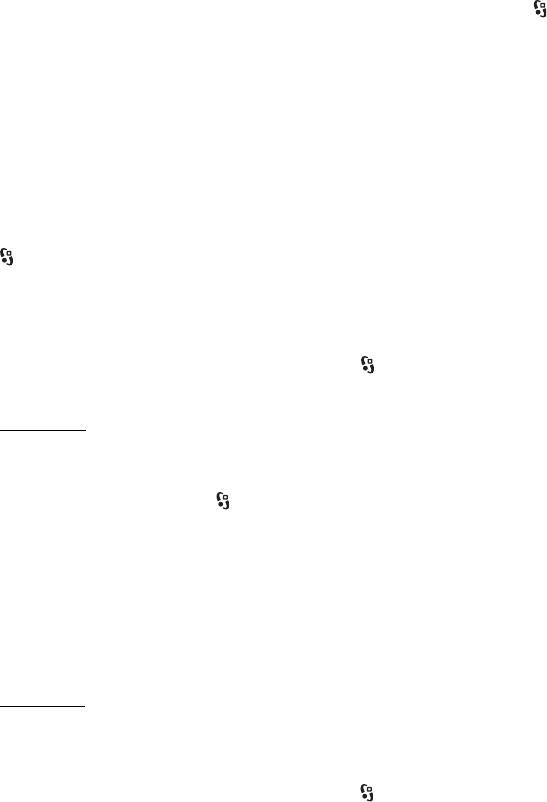
18
Your device
D
r
a f
t
To set the device to automatically lock the keypad after a certain time, select >
Settings > Phone sett. > General > Security > Phone and SIM card > Keypad
autolock period > User defined and the desired time.
Opening the slide unlocks the keypad. To unlock the keypad when the slide is
closed, press the left selection key and select OK within 1.5 seconds.
When the device or keypad is locked, calls may be possible to the official emergency number
programmed into your device.
■ Remote lock
You can lock your device and memory card remotely using a text message. To
enable remote locking and to define the text message content to be used, select
> Settings > Phone sett. > General > Security > Phone and SIM card > Remote
phone locking > Enabled. Enter the text message content (5 to 20 characters),
verify it, and enter the lock code.
■ Access codes
To set how your device uses the access codes, select > Settings > Phone sett. >
General > Security > Phone and SIM card.
Lock code
The lock code (5 digits) helps to lock your device. The preset code is 12345. Change
the code, keep the new code secret and in a safe place separate from your device.
To change the lock code, select > Settings > Phone sett. > General > Security >
Phone and SIM card > Lock code. To activate the automatic locking of your device,
select Phone autolock period > User defined.
If you forget the code and your device is locked, your device will require service
and additional charges may apply. For more information, contact a Nokia Care
point or your device dealer.
When the device or keypad is locked, calls may be possible to the official emergency number
programmed into your device.
PIN codes
The personal identification number (PIN) code or the universal personal
identification number (UPIN) code (4 to 8 digits) help to protect your SIM card.
The (U)PIN code is usually supplied with the SIM card. Set the device to request
the code each time the device is switched on, select > Settings > Phone sett. >
General > Security > Phone and SIM card > PIN code request > On.


















