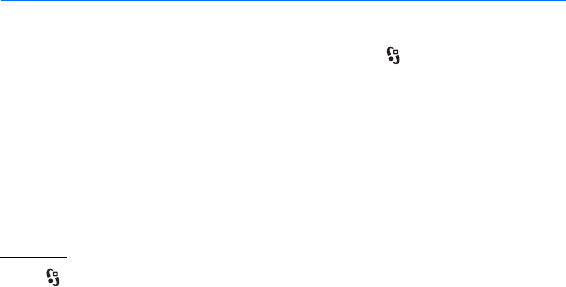
60
Settings
D
r
a f
t
15. Settings
■ Voice commands
To select the functions to use by voice command, select > Settings > Voice
comm.. The voice commands for changing profiles are in the Profiles folder.
To change the voice command for an application, scroll to the application, and
select Edit, or Options > Change command. To play the activated voice command,
select Options > Playback.
To use voice commands, see “Voice dialling,” p. 21.
■ Phone settings
General
Select > Settings > Phone sett. > General and from the following:
Personalisation — to adjust the display, standby mode, tones (such as ringing
tone), language, themes, and voice command settings
Date and time — to set the time and date and the display format
Enhancement — to change the settings for an enhancement. Select an
enhancement and the desired setting.
Slide handling — to edit the slide settings. See “Keypad lock (keyguard),” p. 17,
“Make a voice call,” p. 20, and “Answer or reject a call,” p. 22.
Sensor settings — to set which functions the accelerometer controls in your device
and activate specific sensor interactions. See “Motion sensor,” p. 17.
Security — to change the device and SIM card settings, such as PIN and lock
codes; view certificate details and check authenticity; and view and edit security
modules
When security features that restrict calls are in use (such as call barring, closed user group,
and fixed dialing), calls may be possible to the official emergency number programmed into
your device.
Factory settings — to reset some of the settings to their original values. You need
the lock code.
Positioning (network service) — to change positioning settings. See “Positioning
settings,” p. 34.


















