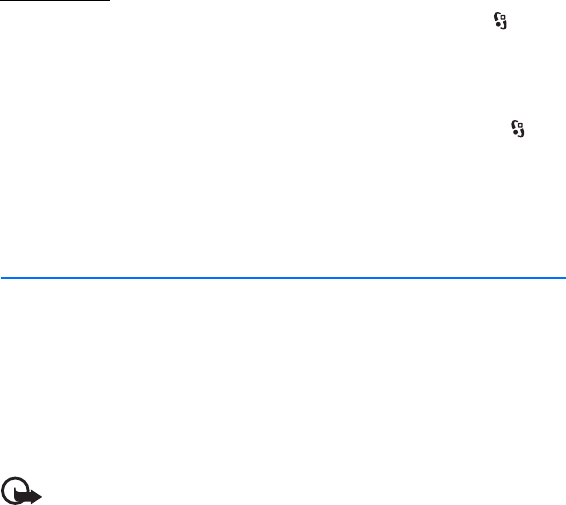
62
Data management
D
r
a f
t
by the user, for example push to talk groups. You may receive the settings from
your service provider. See “Configuration settings,” p. 11.
Configurations — to view and delete configuration contexts. Certain functions,
such as web browsing and multimedia messaging, may require configuration
settings. You may receive the settings from your service provider. See
“Configuration settings,” p. 11.
APN control — to restrict the use of packet data access points. This setting is only
available if your SIM card supports the service. To change the settings, you need
the PIN2 code.
Applications
To view and edit settings of applications installed to your device, select >
Settings > Phone sett. > Applications.
■ Speech
In Speech, you can select the default language and voice used for reading text
messages and adjust the voice properties, such as rate and volume. Select >
Settings > Speech.
To view details of a voice, scroll right, scroll to the voice, and select Options >
Voice details. To test a voice, scroll to the voice, and select Options > Play voice.
16. Data management
■ Install or remove applications
You can install two types of applications to your device:
•J2ME
TM
applications based on Java
TM
technology with the extension .jad or .jar.
PersonalJava
TM
applications cannot be installed to your device.
• Other applications and software suitable for the Symbian operating system.
The installation files have the .sis or .sisx extension. Only install software
specifically designed for your device.
Important: Only install and use applications and other software from trusted
sources, such as applications that are Symbian Signed or have passed the Java
Verified
TM
testing.
Installation files may be transferred to your device from a compatible computer,
downloaded during browsing, or sent to you in a multimedia message, as an
e-mail attachment or by using Bluetooth technology. You can use Nokia


















