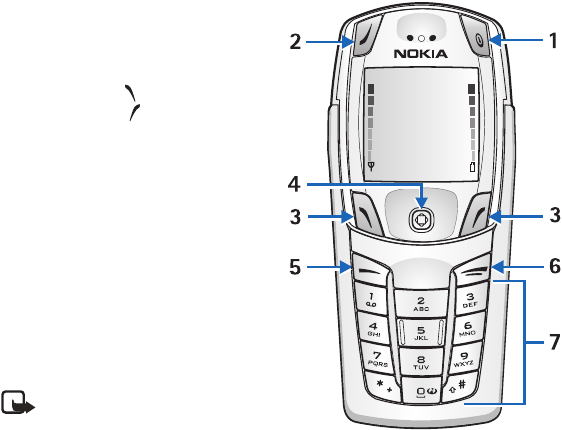
14 Copyright © 2004 Nokia
• KEY FUNCTIONS (KEYBOARD CLOSED)
Power key (1)—switches the phone on and
off. When the keypad is locked, it turns the
phone display lights on for about 15 seconds.
Selection key (2)—has no function when the
keyboard is closed.
Left selection key ( ) (3) and
right selection key ( ) (3)—provide a
variety of functions depending on the
display text above the keys.
Five-way joystick (4)—moves in four
directions and selects the active menu
option when pressed. For details, see “The
five-way joystick” on page 16.
Talk key (5)—dials a phone number and
answers a call. In the standby mode it accesses
the list of most recently called numbers.
End key (6)—ends an active call or exits from
the current function.
Typing keys (7)—enters numbers and
characters.
Note: Some phones may not display
the mobile Internet symbol on the
0 key.


















