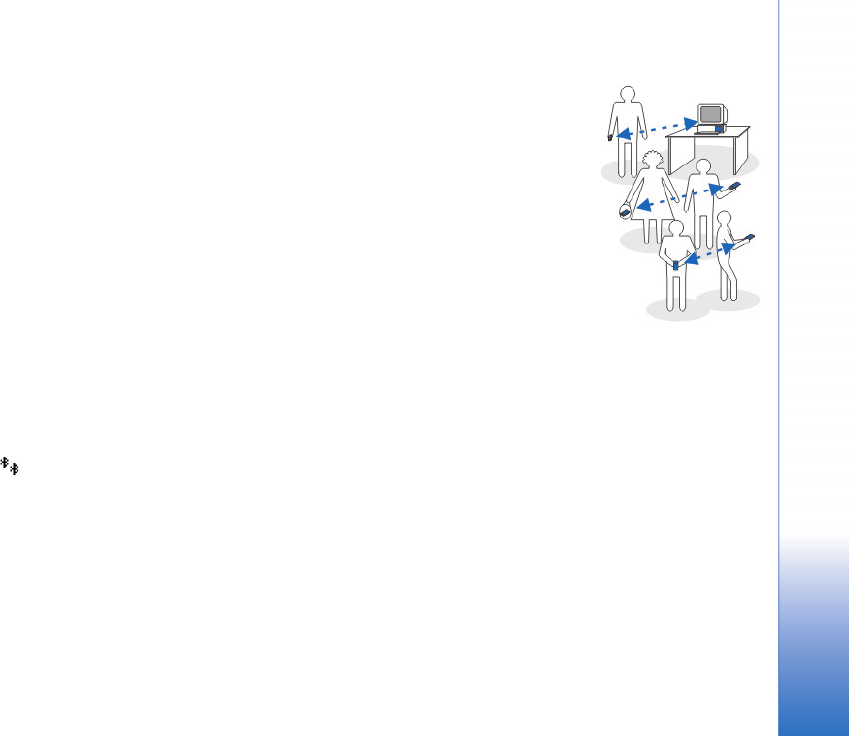
Copyright © 2004 Nokia. All rights reserved.
Connectivity
113
When you activate Bluetooth for the first time, you are asked to give a name to your phone.
Bluetooth settings
• Bluetooth - On/Off.
• My phone's visibility - Shown to all - Your phone can be found by other Bluetooth devices
or Hidden - Your phone cannot be found by other devices.
• My phone’s name - Define a name for your phone.
After you have set Bluetooth as active and changed My phone's visibility to All, your phone
and this name can be seen by other Bluetooth device users.
Sending data via Bluetooth
There can be only one active Bluetooth connection at a time.
1 Open an application where the item you wish to send is stored. For example, to send a
photo to another device, open the Gallery application.
2 Scroll to the item you want to send and select Options→ Send→ Via Bluetooth.
3 The phone starts to search for devices within range. Devices using Bluetooth technology
that are within range start to appear on the display one by one. You can see a device
icon, the device’s name, the device type, or a short name. Paired devices are shown with
. A paired device is one where a Bluetooth connection already exists between your
phone and the other device.
• To interrupt the search, press Stop. The device list freezes and you can start to form
a connection to one of the devices already found.
When searching for devices, some devices may show only the unique device addresses.
To find out the unique address of your phone, enter the code *#2820# in standby mode.
If you have searched for devices earlier, a list of the devices that were found previously
is shown first. To start a new search, select More devices. If you switch off the phone,
the list of devices is cleared and the device search needs to be started again before
sending data.
Fig. 22 Using Bluetooth.


















