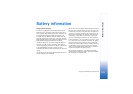Copyright © 2004 Nokia. All rights reserved.
Connectivity
117
Status - The current status of the connection.
Received - The amount of data, in bytes, received to the phone.
Sent - The amount of data, in bytes, sent from the phone.
Duration - The length of time that the connection has been open.
Speed - The current speed of both sending and receiving data in kB/s (kilobytes per second).
Dial-up (GSM) - The dial-up number used, or Name (GPRS) - access point name used.
Shared (not displayed if the connection is not shared) - The number of applications using
the same connection.
Ending connections
• Scroll to a connection and select Options→ Disconnect to end that connection only.
• Select Options→ Disconnect all to close all currently open connections.
Connecting your phone to a compatible
computer
For further information on how to make a connection to a compatible computer via USB
or Bluetooth, and how to install Nokia PC Suite 6.1, see the User’s Guide for Nokia PC Suite
on the CD-ROM. For further information on how to use Nokia PC Suite, see the help
function on PC Suite or visit the support pages at www.nokia.com.
Sync - remote synchronisation
Go to Menu→
Connectivity→ Sync
The Sync application enables you to synchronise your calendar or contacts with various
calendar and address book applications on a compatible computer or on the Internet.
Synchronisation takes place over a GSM data call or packet data connection.