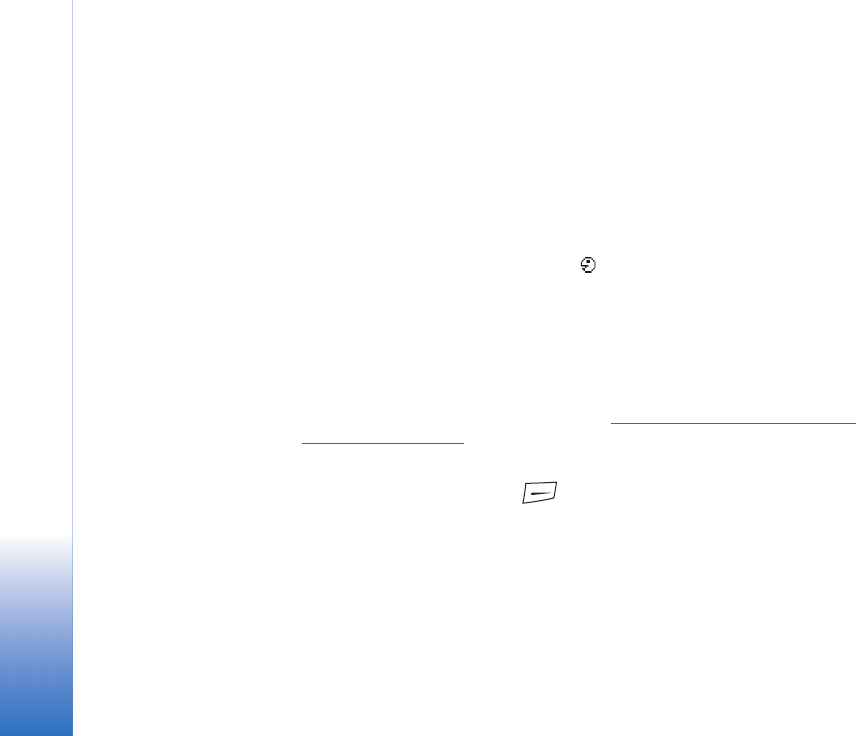
Copyright © 2004 Nokia. All rights reserved.
Tools
80
To add a voice command to a profile, the Profiles folder must be opened and a specific
profile selected.
2 The text Press ’Start’, then speak after tone is displayed.
• Press Start to record a voice command. The phone sounds a starting tone and the
note Speak now is displayed.
3 Pronounce the voice command. The phone will stop recording after approximately 5
seconds.
4 After recording, the phone plays the recorded command and the note Playing voice
command is displayed. If you do not want to save the recording, press Quit.
5 When the voice command has been successfully saved, the note Voice command saved
is displayed and a beep sounds. A symbol can be seen next to the application.
Adding an application to the list
Assign voice commands to other applications that are not listed in the Voice commands
main view.
1 In the Voice commands main view, select Options→ New application.
2 Available applications are displayed. Scroll to the application that you want to add and
press Select.
3 Add a voice command to the new application. See “Adding a voice command to an
application” on page 79.
Starting an application using a voice command
1 In standby mode, press and hold . A short tone is played and the note Speak now
is displayed.
2 When you are starting an application by saying a voice command, hold the phone at a
short distance away from your mouth and pronounce the voice command clearly.
3 The phone plays the original voice command and starts the application. If the phone
plays the wrong voice command, press Retry.


















