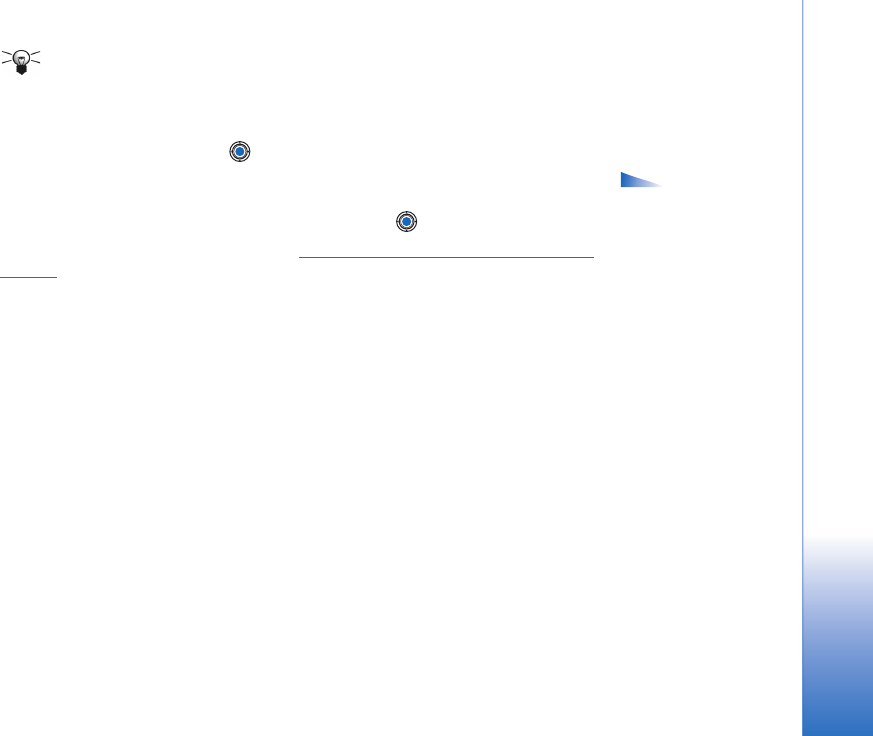
Copyright © 2004 Nokia. All rights reserved.
Multimedia
35
Tip! To take a photo immediately after another, select Options→ Settings→
Image→ Show captured image. Select No. The photos do not remain on the display
after being taken, are saved in the Gallery, and the camera is ready for use again.
Camera goes into battery saving mode if there have been no key presses within a minute.
To continue taking pictures, press .
Options after a
picture has been taken:
New, Delete, Send, Set as
wallpaper, Rename image,
Go to Gallery, Settings,
Help, and Exit.
After the image has been saved:
• If you do not want to save the image, select Options→ Delete.
• To return to the viewfinder to take a new picture, press .
You can insert an image into a contact card. See “Creating and editing contact cards” on
page 22.
Self-timer
Use the self-timer to delay the taking of a picture, so that you can include yourself in the
picture.
1 Select Options→ Self-timer.
2 Select the delay 10 seconds, 20 seconds, or 30 seconds.
3 Press Activate. The camera will take the picture after the selected delay has elapsed.
Settings
In the Camera application settings, you can adjust the image quality setting, select
whether photos remain on the display after being taken, change the default image name,
and change the memory location of saved images.
1 Select Options→ Settings→ Image.
2 Scroll to the setting you want to change:
• Image quality - High, Normal, and Basic. The better the image quality, the more
memory the image consumes.
• Show captured image - To take a photo immediately after another, select No. The
photos do not remain on the display after being taken, are saved in the Gallery, and
the camera is ready for use again.


















