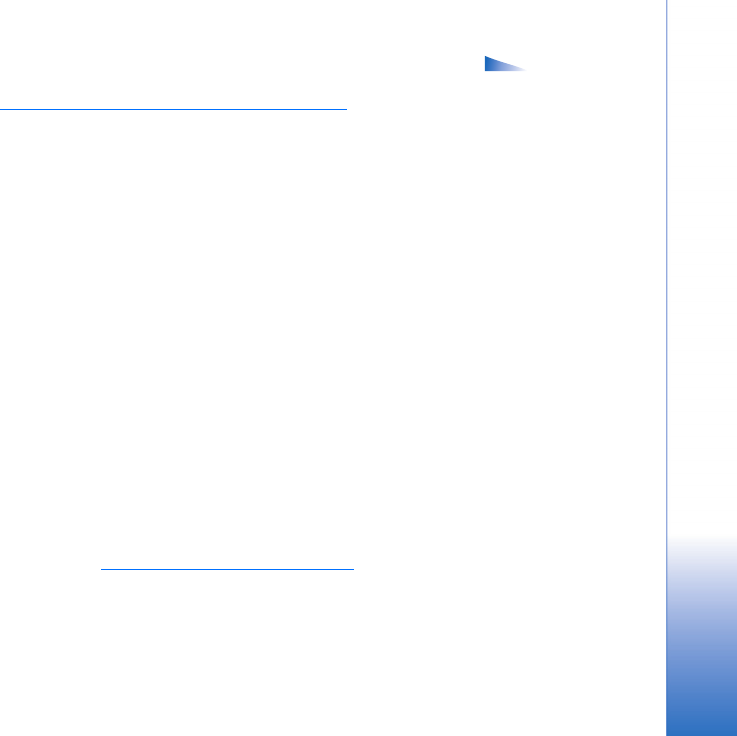
Copyright © 2004 Nokia. All rights reserved.
Extras
99
Options in the
Chat contacts view: Open,
Open conversation, Switch
tracking on, Belongs to
groups, New chat contact,
Edit, Delete, Reload user
availab., Blocking options,
Search, Settings, Help, and
Exit.
• Editing rights - Scroll to the chat group members to whom you want to give editing
rights and permission to invite contacts to join the group.
• Group members - See “Restricting access to a chat group” on page 99.
• Banned - Displays a list of banned users.
• Allow private msgs. - To allow or prevent private messaging between members.
• Group ID - Is created automatically and cannot be changed.
Restricting access to a chat group
You can make a chat group closed by creating a Group members list. Only the users on the
list are allowed to join the group. Go to the Chat groups view, scroll to the group and select
Options→ Chat group→ Chat group settings→ Group members → Selected only.
• To add a user to the list, select Add and Chat contact or Enter user ID.
• To remove a user from the list, scroll to the user and select Remove.
• To clear the list and allow all chat users to join the group again select Remove all.
Chat and Presence servers
Select Options→ Settings → Server settings. You may receive the settings as a smart
message from the service provider that offers the chat service.
• To change the chat or presence server you wish to connect to, select Server in use.
• To change the Presence login type, select Login type and select Automatic, Aut. in home
net., or Manual.
• To change the Chat login type, select Login type and select Automatic or Manual.
• To add a new server, select Options→ New server. Key in or select the settings: Server
name and Access point in use to connect to the server, Web address of the chat server,
your User ID and login Password. See “Connection settings” on page 68.
You obtain the user ID and password from your service provider when you register to
the service. If you do not know your user ID or password, contact your service provider.


















