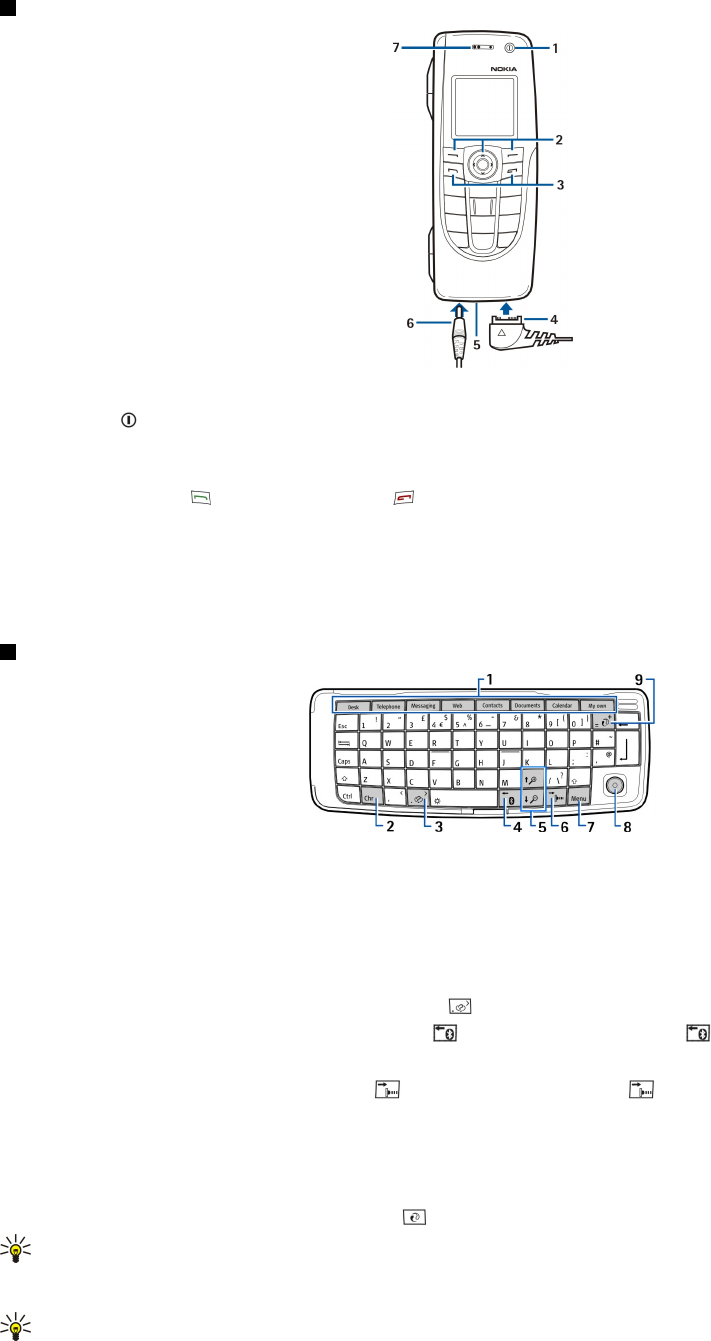
Keys and connectors
Keys and connectors
1 — Power key .
2 — Scroll key, left and right selection keys. Press the center of the scroll key, or press either selection key to perform the function
shown above it on the display. The phone volume can be controlled with the scroll key during a call.
3 — Call key (on the left, ), End key (on the right, ).
4 — PopPort™ connector for the USB data cable, headset, and loopset.
5 — Infrared port and microphone. Make sure that you do not cover the microphone with your hand during phone calls.
6 — Charger connector.
7 — Earpiece.
Communicator interface
Communicator keyboard
1 — Application buttons. Each button starts the corresponding application, except My own key, which you can configure to open
any application. Press Ctrl+My own key to select the application you want the My own key to open. Note that you can open these
applications from Desk, too.
2 — Character key. Opens a character table where you can select special characters. Press Chr+keys with blue symbols to access
characters and functions behind key combinations.
3 — Help key. To get support using your device, press Chr+ .
4 — Bluetooth key. To activate Bluetooth, press the Chr+ . To deactivate, press the Chr+ again.
5 — The Zoom keys. Pressing Chr+zoom keys makes the fonts and some icons larger or smaller.
6 — Infrared key. To activate infrared, press Chr+ . To deactivate, press the Chr+ again.
7 — Menu key. Press the Menu key to open the menu or in multipage dialogs to move from one page to another.
8 — Joystick. Move the joystick to the left, right, up or down to scroll through different lists. Press the center of the joystick to
select or to perform the function of an underlined command button. To change the acceleration or the speed at which the cursor
moves, select Desk > Tools > Control panel > General > Display > Cursor settings.
9 — Sync key. Establish a connection, and press Chr+ to synchronize your device with a compatible PC.
Tip: You can use the arrow keys or the joystick to move on the menus and the display, for example in the Web
application. The left arrow key is on the Bluetooth key (4), the up and down arrow keys on the zoom keys (5), and the
right arrow key on the infrared key (6).
Tip: Press Esc to cancel selections and close dialogs.
G e t t i n g s t a r t e d
Copyright © 2005 Nokia. All Rights Reserved. 11


















