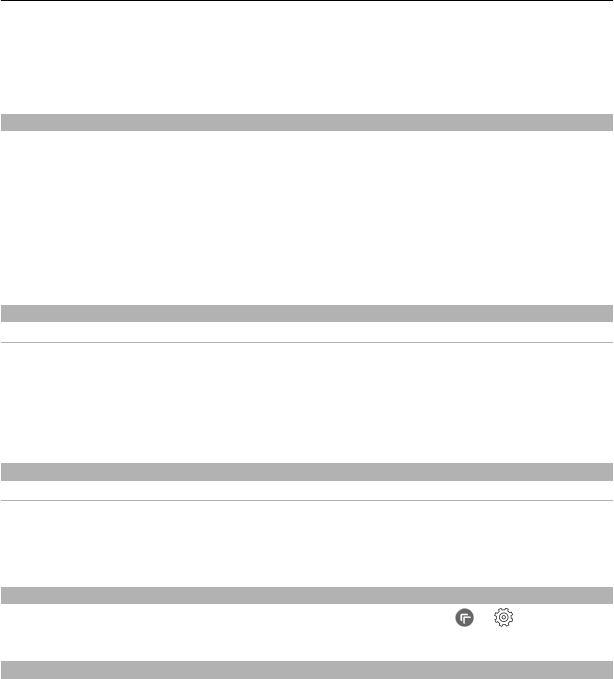
This does not affect documents or files stored on your device.
After restoring the original settings, the device switches off, and then on again. This
may take longer than usual.
What to do when the memory is full?
If your device indicates the memory is full, remove unneeded applications and content
from your device memory.
If you get a message that there is not enough memory when you are deleting several
items at the same time, delete items one by one, beginning with the smallest items.
Copy content you want to keep to the mass memory, to a compatible memory card (if
available), or to a compatible computer. If possible, install applications to the mass
memory or memory card, rather than the device memory.
Message indicator blinking
Q: Why is the message indicator blinking in the home screen?
A: The maximum number of messages are stored on your device. Delete some messages.
The number of messages that can be stored on the SIM card is considerably lower than
the number that can be stored in the device memory. You can use Nokia Ovi Suite to
save messages to a compatible computer.
A contact appears twice in the contacts list
Q: I have a contact twice in my contacts list. How can I remove the extra contact?
A: You can merge two contacts into one. Select Options > Merge contacts, select the
contacts to merge, and select Merge.
Unreadable characters while browsing the web
If unreadable characters are displayed, select Menu > Web and
> > Page >
Default encoding and the correct encoding for the character set of the language.
Prepare your device for recycling
If you buy a new device, or otherwise want to dispose of your device, Nokia recommends
that you recycle your device. Beforehand, remove all personal information and content
from your device.
Remove all content and restore settings to the default values
1 Back up the content you want to keep to a compatible memory card (if available)
or to a compatible computer.
Troubleshooting 119


















