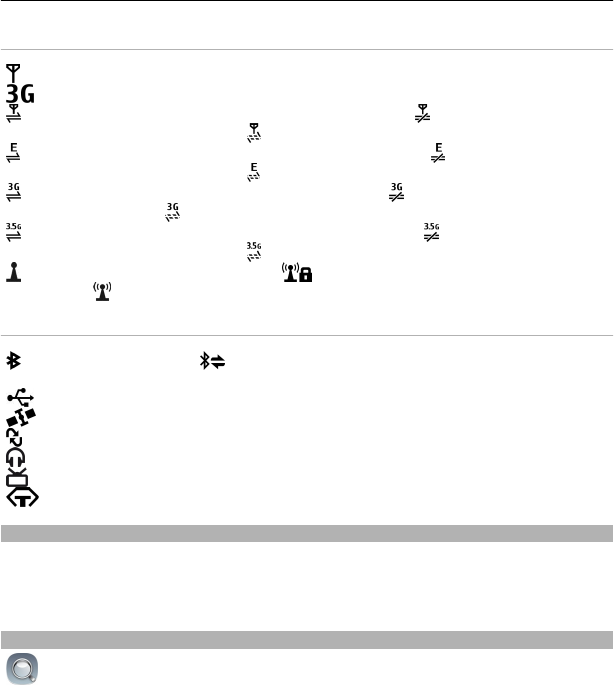
Network indicators
Your device is connected to a GSM network (network service).
Your device is connected to a 3G network (network service).
A GPRS data connection (network service) is open. indicates that the
connection is on hold and
that a connection is opening or closing.
An EGPRS data connection (network service) is open. indicates that the
connection is on hold and
that a connection is being established.
A 3G data connection (network service) is open. indicates that the connection
is on hold and
that a connection is being established.
An HSPA data connection (network service) is open. indicates that the
connection is on hold and
that a connection is being established.
A Wi-Fi connection is available. indicates that the connection is encrypted
and
that the connection is not encrypted.
Connectivity indicators
Bluetooth is active. indicates that your device is sending data. If the
indicator is blinking, your device is trying to connect to another device.
A USB cable is connected to your device.
GPS is active.
The device is synchronizing.
A compatible headset is connected to your device.
A compatible TV-out cable is connected to your device.
A compatible text phone is connected to your device.
Set the notification light to blink for missed calls or messages
When the device notification light blinks, you have missed a call or a message has
arrived.
Select Menu > Settings and Phone > Notification lights > Notification light.
Search in your device and on the internet
You can search for items, such as messages, pictures, files, music, or videos stored
in your device or on the internet.
1 Select Menu > Applications > Search.
2 Start entering a search word, and select from the proposed matches.
3 To search on the internet, select the internet search link at the end of the search
results. You need an active internet connection.
Basic use 29


















