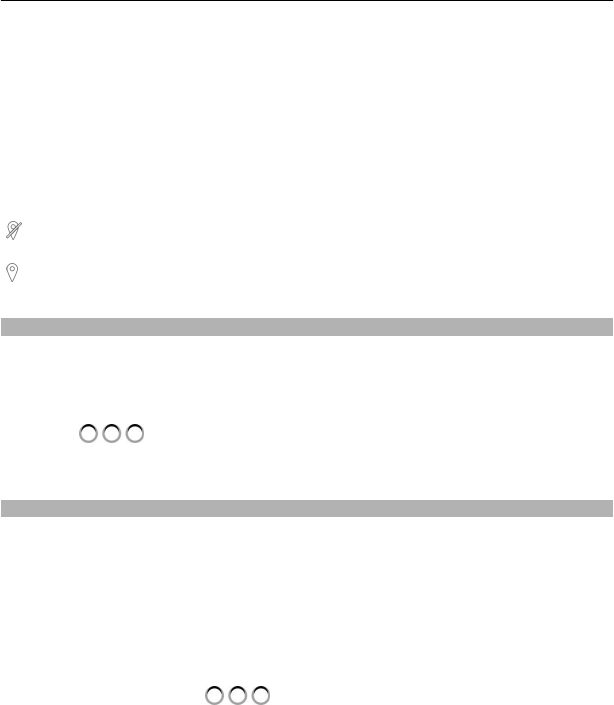
Activate the location recording feature
Select Options > Settings > Save location info > Yes.
It may take several minutes to obtain the coordinates of your location. The availability
and quality of GPS signals may be affected by your location, buildings, natural obstacles,
and weather conditions. If you share a file that includes location information, also the
location information is shared, and your location may be visible to third parties viewing
the file. This feature requires network service.
Location information indicators:
— Location information is unavailable. Location information may not be saved to
pictures or videos.
— Location information is available. Location information is saved to pictures or
videos.
Take a picture in the dark
To take pictures even when light levels are low, activate night mode.
Select Menu > Applications > Camera.
Activate night mode
1 Select
> Scene mode.
2 To use the flash, select Night portrait. If you do not want to use the flash, select
Night.
Picture and video tips
Select Menu > Applications > Camera.
When taking a picture:
• Use both hands to keep the camera steady.
• When you zoom in, the image quality may decrease.
• The camera activates battery saving mode after about a minute of inactivity. To
activate the camera again, press the scroll key.
• You can set the user defined scene to be used as the default scene every time you
open the camera. Select
> Scene mode > User defined > Edit. Edit the
settings, and select Set as default scene mode > Yes.
• Keep a safe distance when using the flash. Do not use the flash on people or animals
at close range. Do not cover the flash while taking a picture.
To record high quality HD video:
Camera 65


















