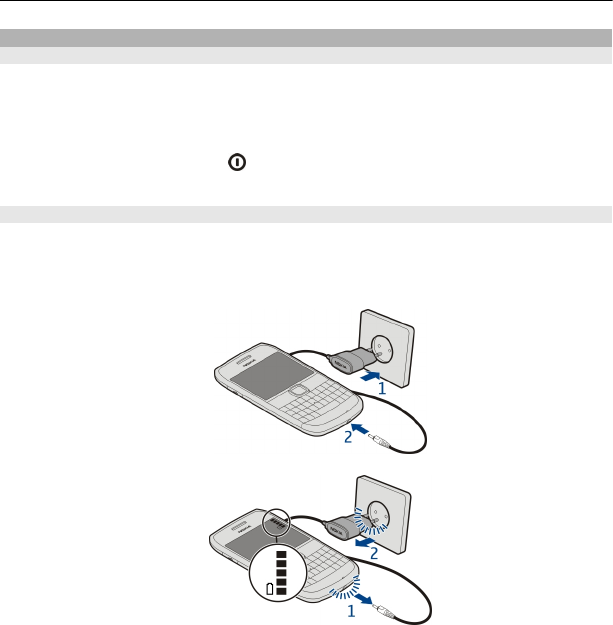
Charging
About the battery
Your device has a removable, rechargeable battery. Use only Nokia approved chargers
designated for this device. You can also use a compatible USB data cable to charge your
device.
When the battery charge is low, power save mode is activated. To deactivate power
save mode, press the power key
, and select Deactivate power saving. When power
save mode is activated, you may not be able to edit the settings of certain applications.
Charge the battery
Your battery has been partially charged at the factory, but you may need to recharge it
before you can switch on your device for the first time.
If the device indicates a low charge, do the following:
1
2
You do not need to charge the battery for a specific length of time, and you can use the
device while it is charging.
If the battery is completely discharged, it may take several minutes before the charging
indicator appears on the display or before any calls can be made.
If the battery has not been used for a long time, to begin charging, you may need to
connect the charger, then disconnect and reconnect it.
14 Get started


















