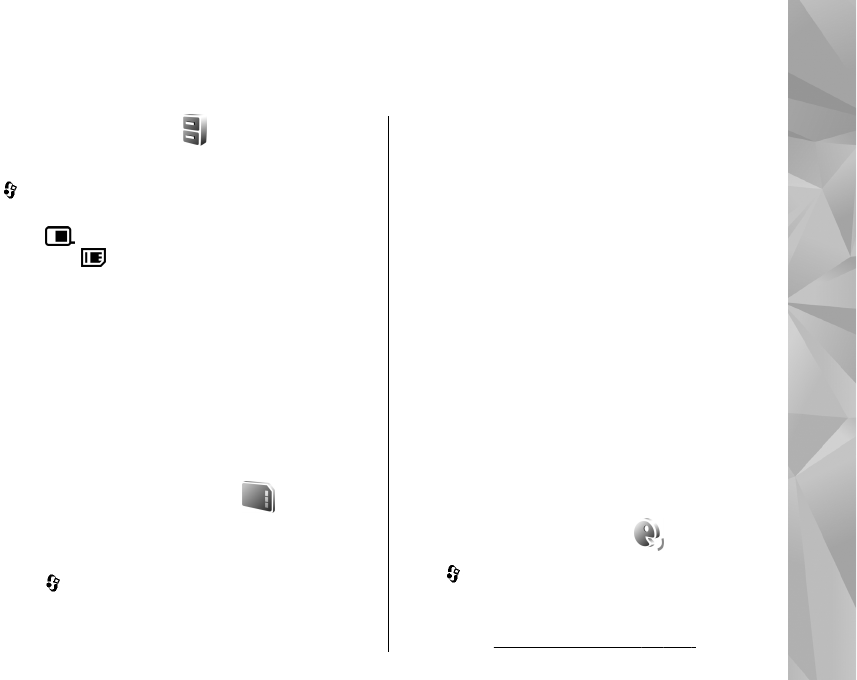
Tools folder
File manager
To browse files and folders in the memory, press
, and select Tools > File mgr..
When you open File manager, the device memory
view (
) opens. Scroll right to open the memory
card view (
), if available.
To see how much memory different data types use,
select Options > Memory details.
To find a file, select Options > Find and the
memory from which to search. Enter a search text
that matches the file name.
To mark files, select Options > Mark/Unmark >
Mark or Mark all. To move or copy the files, select
Options > Move to folder or Copy to folder.
Memory card tool
A compatible memory card may already be inserted
in your device.
Press
, and select Tools > Utilities >
Memory.
To see how much memory different data types use,
select Options > Memory details.
To back up information from the device memory to
a compatible memory card, select Options > Back
up phone memory. The device notifies you if there
is not enough free space to create a backup.
To restore information from the compatible
memory card to the device memory, select
Options > Restore from card.
When a memory card is reformatted, all data on the
card is permanently lost. Some memory cards are
supplied preformatted and others require
formatting; consult your retailer. The memory card
supplied with your device does not need to be
formatted.
To format a memory card, select Options >
Format memory card and Yes to confirm.
Voice commands
Press , and select Tools > Utilities > Voice
comm..
You can use enhanced voice commands to control
your device.
See "Voice dialling," p. 115.
137
Tools folder


















