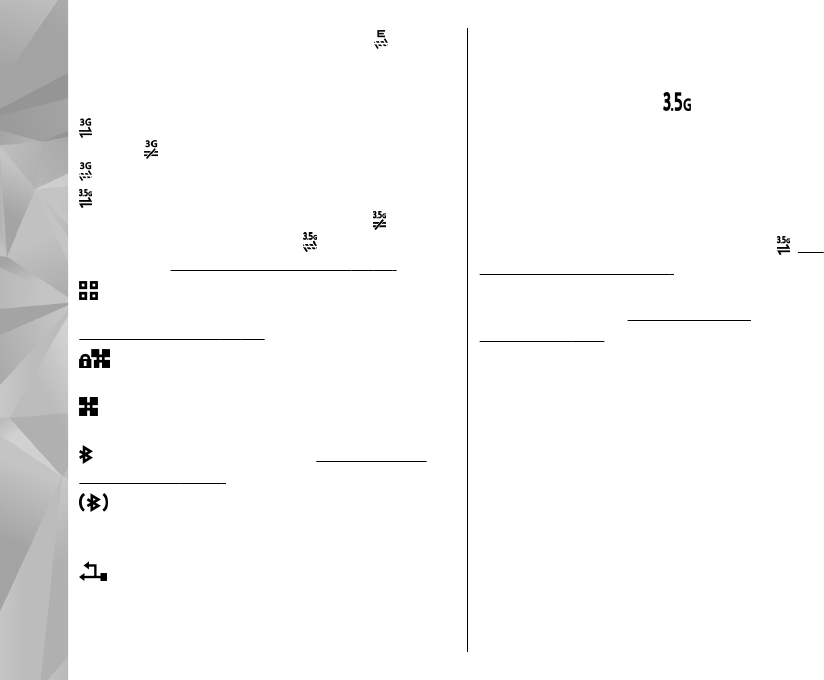
indicates the connection is on hold and that a
connection is available. The icons indicate that
EGPRS is available in the network, but your device is
not necessarily using EGPRS in the data transfer.
A UMTS packet data connection is active (network
service).
indicates the connection is on hold and
that a connection is available.
High-speed downlink packet access (HSDPA) is
supported and active (network service).
indicates
the connection is on hold and
that a connection
is available.
See "Fast downloading," p. 22.
You have set the device to scan for wireless LANs,
and a wireless LAN is available (network service).
See "About WLAN," p. 68.
A wireless LAN connection is active in a
network that has encryption.
A wireless LAN connection is active in a network
that does not have encryption.
Bluetooth connectivity is on. See "Bluetooth
connectivity," p. 71.
Data is being transmitted using Bluetooth
connectivity. When the indicator is blinking, your
device is trying to connect with another device.
A USB connection is active.
Fast downloading
High-speed downlink packet access (HSDPA, also
called 3.5G, indicated by
) is a network service
in UMTS networks and provides high-speed data
downloads. When HSDPA support in the device is
activated and the device is connected to a UMTS
network that supports HSDPA, downloading data
such as messages, e-mail, and browser pages
through the cellular network may be faster. An
active HSDPA connection is indicated by
. See
"Display indicators," p. 21.
You can activate or deactivate support for HSDPA in
the device settings.
See "Packet data
settings," p. 150.
For availability and subscription to data connection
services, contact your service provider.
HSDPA only affects the download speed; sending
data to the network, such as messages and e-mail,
is not affected.
Lock the keypad
To lock the keys, press the left selection key, then
*.
To unlock the keys, press the left selection key, then
*.
22
Your device


















