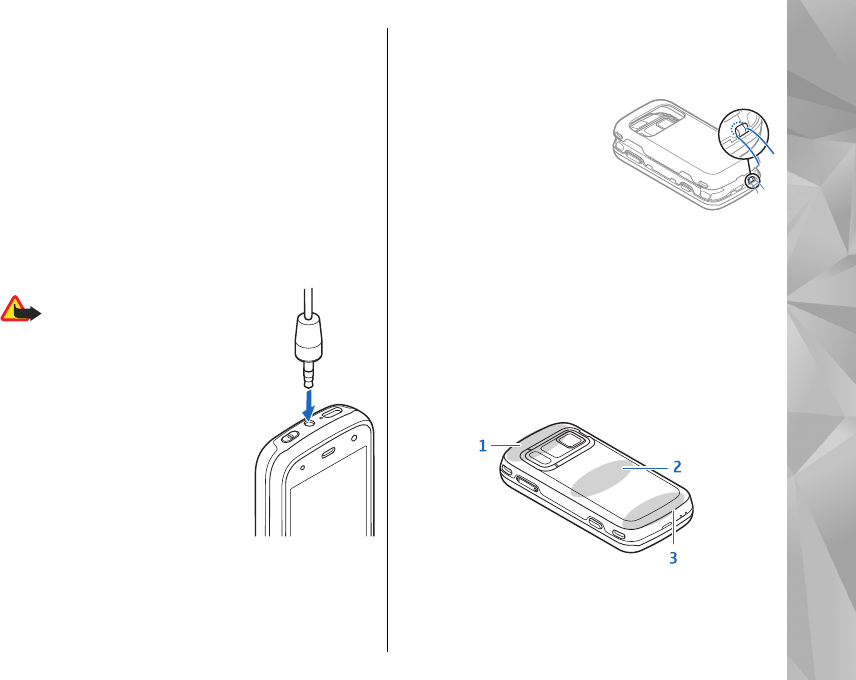
Headset
You can connect a compatible headset or
compatible headphones to your device. You may
need to select the cable mode.
Some headsets come in two parts, a remote control
unit and headphones. A remote control unit has a
microphone and keys to answer or end a phone call,
adjust the volume, and play music or video files. To
use the headphones with a remote control unit,
connect the unit to the Nokia AV Connector in the
device, then connect the headphones to the unit.
Warning: When you use
the headset, your ability to hear
outside sounds may be affected.
Do not use the headset where it
can endanger your safety.
Do not connect products that
create an output signal as this
may cause damage to the device.
Do not connect any voltage source
to the Nokia AV Connector.
When connecting any external
device or any headset, other than
those approved by Nokia for use with this device, to
the Nokia AV Connector, pay special attention to
volume levels.
Attach wrist strap
1. Open the back cover.
2. Thread a wrist strap, and
tighten it.
3. Close the back cover.
Antenna locations
Your device may have internal and external
antennas. Avoid touching the antenna area
unnecessarily while the antenna is transmitting or
receiving. Contact with antennas affects the
communication quality and may cause a higher
power level during operation and may reduce the
battery life.
1 — Bluetooth and wireless LAN (WLAN), and GPS
antennas
2 — FM transmitter antenna
19
Get started


















