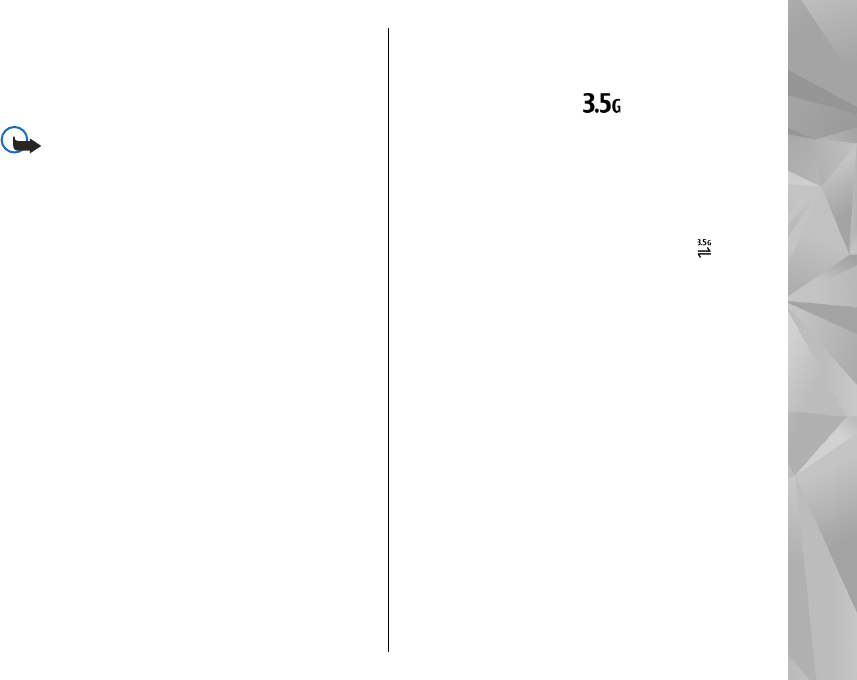
When the offline profile is active, you can use your
device without a SIM card.
If the SIM card is not properly in place, the device
starts in the offline profile.
Important: In the Offline profile you cannot
make or receive any calls, or use other features that
require cellular network coverage. Calls may still be
possible to the official emergency number
programmed into your device. To make calls, you
must first activate the phone function by changing
profiles. If the device has been locked, enter the lock
code.
When you have activated the offline profile, you can
still use the wireless LAN, for example, to read your
e-mail or browse on the internet. You can also use
Bluetooth connectivity while in the offline profile.
Remember to comply with any applicable safety
requirements when establishing and using a
wireless LAN or Bluetooth connections.
To switch to another profile, press the power key
briefly, and select another profile. The device re-
enables wireless transmissions (providing there is
sufficient signal strength).
Fast downloading
High-speed downlink packet access (HSDPA, also
called 3.5G, indicated by
) is a network service
in UMTS networks and provides high-speed data
downloads. When HSDPA support in the device is
activated and the device is connected to a UMTS
network that supports HSDPA, downloading data
such as messages, e-mail, and browser pages
through the cellular network may be faster. An
active HSDPA connection is indicated by
.
You can activate or deactivate support for HSDPA in
packet data settings.
For availability and subscription to data connection
services, contact your service provider.
HSDPA only affects the download speed; sending
data to the network, such as messages and e-mail,
is not affected.
31
Your device


















