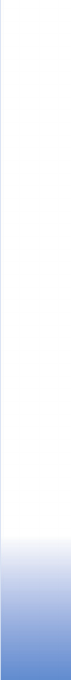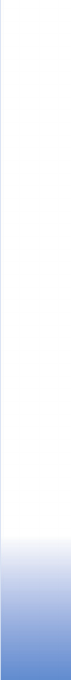
Music player
23
Music transfer
The connection mode Media player is supported by
Windows Media Player 11 (or later).
To get connected with Windows Media Player:
1 After connecting your device with a compatible PC, you
can select the type of synchronisation to use with the
device:
• Synchronise all—The selection in your PC music
library and your N91 is automatically made identical
by transferring music files in both directions as
necessary. This happens every time you connect your
device with Windows Media Player. The playlists on
your device are not synchronised with the PC. Note
that your PC library may contain more files that can
fit to the hard drive of your Nokia N91.
• Synchronise selected—Select manually what to
transfer and where.
2 Enter a name that is used as the name of your device in
Windows Media Player.
To change the synchronisation option in Windows Media
Player, select Sync > Options. Select your device, click the
left mouse button, and select Properties.
To transfer selected:
1 After your device is connected with Windows Media
Player, select your device in the tree list of the left-
hand column or the Music Library in the left-hand
column.
2 Drag and drop the songs from the main column to the
right column. To change the direction of the transfer,
choose the source from the tree list on the left column.
3 To start the transfer, click the Sync to PC / Sync
button at the bottom of the sync list. If you are
transferring songs to your device, the progress bar
below the device icon shows the available hard drive
space.
Playlists
Create a playlist
To create a playlist of songs:
1 Select Options > Create playlist in Playlists view.
2 Enter a name for the playlist, and select OK or press
the joystick.
3 Expand and collapse an artist title to find the songs
you want to include in the playlist. Press the joystick
to add items. To show the song list under an artist
title, move the joystick to the right. To hide the song
list, move the joystick to the left.
4 When you have made your selections, select Done.