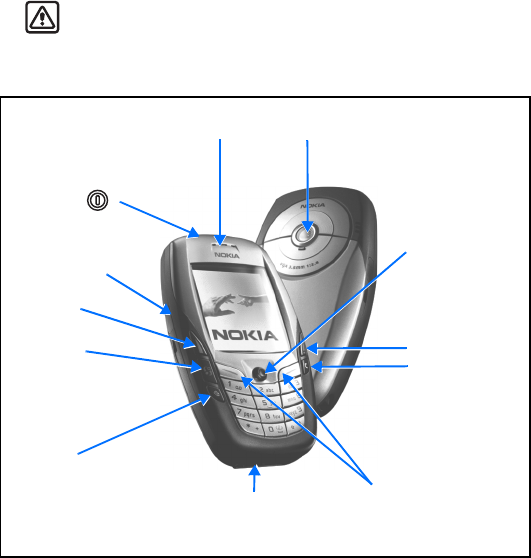
4 Copyright © 2004 Nokia
2 General information
Your Nokia 6600 phone provides various functions that are handy for daily use, such
as Camera, Video recorder, Messaging, E-mail, Wallet, Clock, Calculator, and Calendar.
Warning: All of the features in this device, other than the alarm clock
require the phone to be switched on to use the features. Do not switch the
device on when wireless phone use may cause interference or danger.
• UNDERSTANDING YOUR PHONE
Joystick
Move up, down,
left and right.
Press centre to
activate.
Clear key
Use to clear an
entry or to delete
an item.
Earpiece
Edit key
Opens a list of
commands for
text editing.
End key, EXIT to
standby mode.
Power key
(on top)
Microphone, charger connector,
and headset connector
(on bottom)
Infrared port
Menu key
Opens the main
Menu, a list of
applications.
Selection keys
Talk key
Camera lens


















