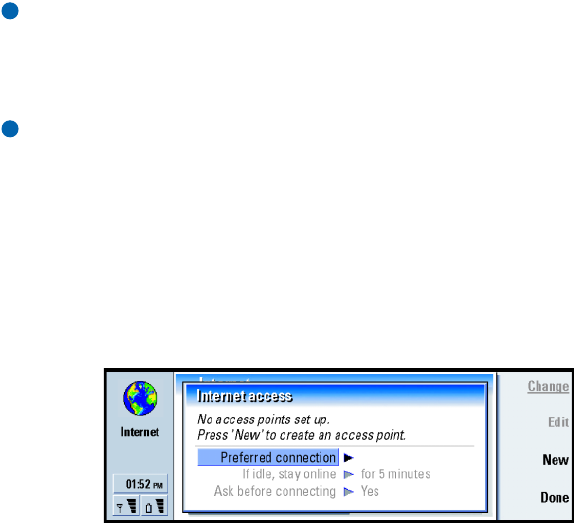
Copyright © 2000-2002 Nokia. All rights reserved.
132
Internet
Note: You must have your phone turned on, within network coverage and free
of any other voice or data call to connect to the Internet.
To set up your Internet access point
Note: To be able to use the Internet services, you need to configure an Internet
connection. Some Internet service providers may offer you the possibility
to configure your Internet settings by sending you a smart message via
SMS. This might reduce the number of settings you need to enter
yourself, or eliminate the need altogether. Please contact your Internet
Service Provider (ISP) for details.
Internet connections
To set up and change the Internet settings, go to the Control panel in the Extras
application group and open Internet access. For more information, see page 218.
Figure 51
The first two lines contain a summary of the details of the preferred connection.
Define the following:


















