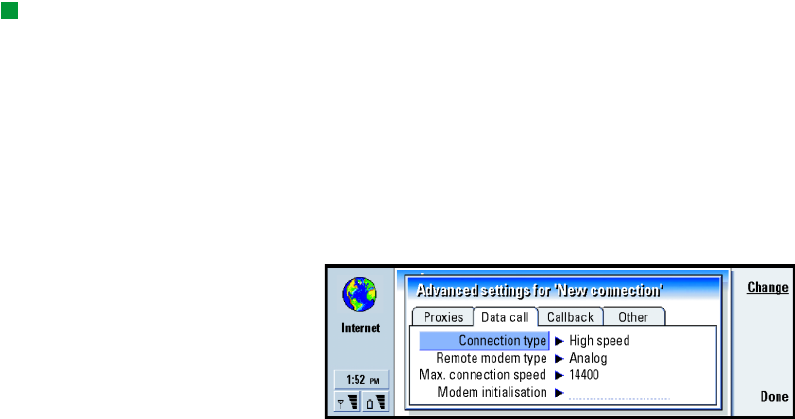
Copyright © 2000-2002 Nokia. All rights reserved.
136
Internet
When you have made an Internet connection for your company’s intranet, and you
are unable to retrieve Web pages from the general WWW, you may need to setup
a proxy server to retrieve Web pages outside your company’s intranet.
Tip: If you set Use proxy
server to No, Port number,
Proxy server, and No proxy for
are dimmed.
Settings for: Choose the appropriate protocol from the list. The options are HTTP/
HTTPS. HTTP is for regular connections and HTTPS is for secure
connections (SSL).
Use proxy server: To use the proxy server, select Yes. The options are Yes/No. Use of
a proxy server is dependent on the protocol.
Port number: The number of the proxy port. The port number is related to the
protocol. Common values are 8000 and 8080, but vary with proxy server.
Example: Example domain
names are: company.com
and organisation.org. In a
list, separate domain names
with semicolons.
Proxy server: The IP address of the proxy server, or the domain name.
No proxy for: Define here the domains for which the HTTP proxy is not needed.
Data call page
Figure 55


















