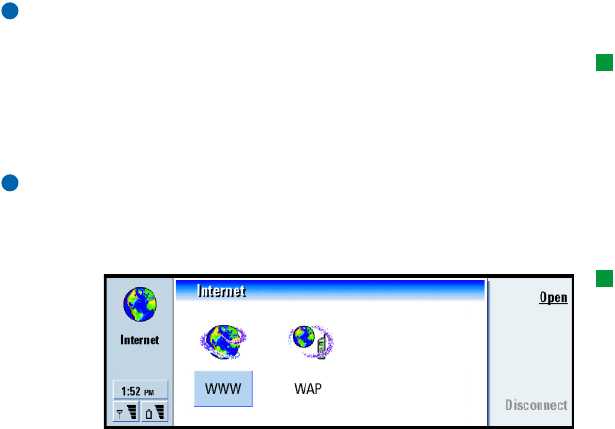
Copyright © 2000-2003 Nokia. All rights reserved.
141
Internet
Note: If you need to enter the IP address, Primary DNS address, or Secondary DNS
address, contact your Internet service provider to obtain these addresses.
Tip: When you are
browsing the WWW, some
Web pages may prompt you
to save (download) a file to
your local disk (your
communicator). See the
IMPORTANT note in this
section warning about
viruses.
To connect to the World Wide Web
To connect to the World Wide Web,
• the GSM data service must be activated for your SIM card, and
• you must configure an Internet access point. See page 132.
Note: Only install software from sources that offer adequate protection against
viruses and other harmful software. For information on software
installation and security certificates, see ‘Certificate manager’ on page
224.
Tip: To change the
internet access point press
the Menu key in the Internet
application group view and
select Tools > Internet
access… or go to the Control
panel in the Extras
application group and open
Internet access. For more
information, see page 133.
Figure 59
To open the WWW browser,
1 Press the Internet application button on the communicator keyboard.
2 Select the WWW application and press Open. .
• Unless you have already redefined the default homepage, a Nokia 9210i link
page opens. This page is located in the memory of your communicator and
does not require an Internet connection.


















