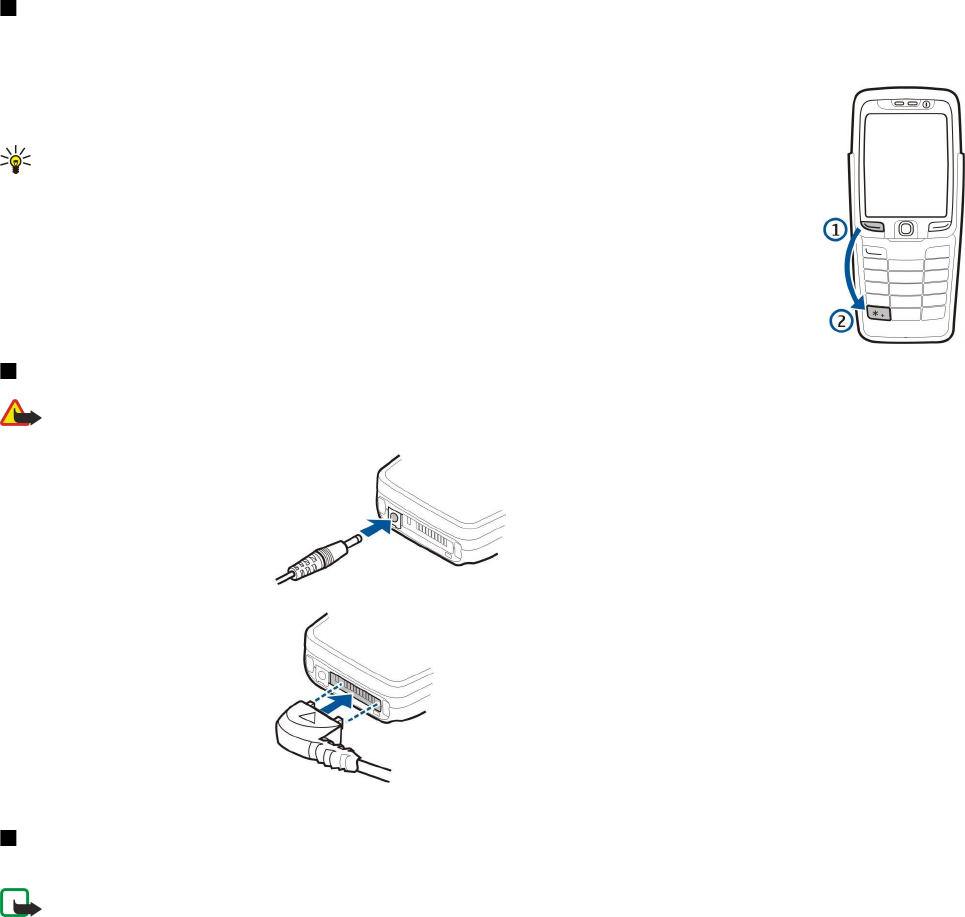
9 — Microphone. Do not cover the microphone with your hand during phone calls.
10 — Pop-Port™ connector for the USB data cable, headset, and loopset
11 — Charger connector
12 — Edit key
13 — Call key
14 — Voice key/push to talk (PTT) key.
15 — Display
16 — Earpiece
17 — Light sensor
Keypad lock (keyguard)
When the keypad lock is on, calls may be possible to the official emergency number programmed into your device.
Use the keypad lock (keyguard) to prevent the keys on the device from being accidentally pressed.
To lock the keypad in the standby mode, press the left selection key and *. To unlock, press the left selection
key and * again.
Tip: To lock the keypad in the Menu or in an open application, press the power key briefly, and
select Lock keypad. To unlock, press the left selection key and *.
You can also lock the device in the standby mode using your lock code. Press the power key, select Lock
phone, and enter your lock code. Your lock code can contain both numbers and alphabets, but the number
mode is on by default. The default lock code is 12345. To unlock, press the left selection key, enter your lock
code, and press the joystick.
Connectors
Warning: When you use the headset, your ability to hear outside sounds may be affected. Do not use the headset
where it can endanger your safety.
Battery charger connector
Pop-Port connector for headset and
other enhancements
Antennas
Your device has two internal antennas.
Note: As with any other radio transmitting device, do not touch either of the antennas unnecessarily when the device
is switched on. Contact with the antenna affects call quality and may cause the device to operate at a higher power
level than otherwise needed. Not touching the antenna area during a phone call optimises the antenna performance
and the talktime of your device.
G e t s t a r t e d
Copyright © 2006 Nokia. All Rights Reserved. 12


















