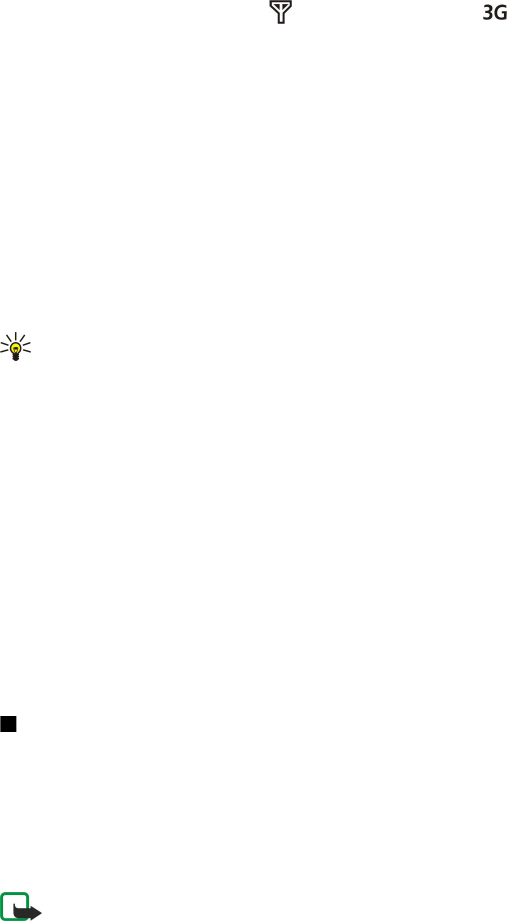
in packets is that the network is occupied only when sending or receiving data. As GPRS uses the network efficiently, it allows
for quick data connection set-up and fast data transmission speeds.
You must subscribe to the GPRS service. For availability and subscription to GPRS, contact your network operator or service
provider.
Enhanced GPRS (EGPRS) is similar to GPRS, but it enables faster connection. For more information on the availability of EGPRS
and data transfer speed, contact your network operator or service provider. Note that when you have selected GPRS as a data
bearer, the device uses EGPRS instead of GPRS if this is available in the network.
During a voice call, you cannot establish a GPRS connection, and any existing GPRS connection is put on hold unless the network
supports dual transfer mode.
UMTS
UMTS (universal mobile telecommunications system) is 3G mobile communication system. Besides voice and data, UMTS enables
audio and video delivery to wireless devices.
Your device can automatically switch between the GSM and UMTS networks.
To select which network to use, select Menu > Tools > Settings > Network and the network in Network mode. If you want the
device to switch between the networks automatically, select Dual mode.
The GSM network is indicated with , the UMTS network with .
When you use your device in GSM and UMTS networks, multiple data connections can be active at the same time, and access
points can share a data connection. In the UMTS network, data connections remain active during voice calls. You can, for example,
surf the Web faster than previously possible while simultaneously speaking on the phone.
Wireless local area network (WLAN)
Some places, like France, have restrictions on the use of wireless LAN. Check with your local authorities for more information.
Features using wireless LAN, or allowing such features to run in the background while using other features, increase the demand
on battery power and reduce the battery life.
This device can detect and connect to a wireless local area network.
If you move the device to another location within the wireless LAN and out of range of a wireless LAN access point, the roaming
functionality can automatically connect your device to another access point that belongs to the same network. As long as you
remain within range of access points that belong to the same network, your device can stay connected to the network.
Tip: A wireless LAN connection is established when you create a data connection using a wireless LAN Internet access
point. The active wireless LAN connection is ended when you end the data connection.
Your device enables different types of communication in a wireless LAN. The two operating modes are infrastructure and ad
hoc.
• The infrastructure operating mode allows two kinds of communication: wireless devices communicate with each other
through a wireless LAN access point or wireless devices communicate with a wired LAN device through a wireless LAN access
point. The advantage of the infrastructure operating mode is that you can have more control over network connections
because they pass through an access point. A wireless device can access the services that are available in a regular wired LAN:
company database, e-mail, the Internet, and other network resources, for example.
• In the ad hoc operating mode you can send data to and receive it from other devices with compatible wireless LAN support ,
for example, to be printed. These functions may require an additional third party application to work. No wireless LAN access
point is required. Simply make the necessary configurations and start communicating. Ad hoc networking is easy to set up,
but communication is limited to devices that are within range and support compatible wireless LAN technology.
If you need to configure the MAC address of your device to a WLAN router, enter *#62209526# on the device keypad. The MAC
address is shown on the device display.
Connection manager
Select Menu > Connect. > Conn. mgr..
To view the status of data connections or end connections, select Act. data conn..
To search for wireless LANs available within range, select Availab. WLAN.
View and end active connections
Note: The actual time invoiced for calls by your service provider may vary, depending on network features, rounding
off for billing, and so forth.
In the active connections view, you can see the open data connections: data calls, packet data connections, and wireless LAN
connections.
C o n n e c t i v i t y
Copyright © 2006 Nokia. All Rights Reserved. 49


















