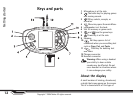Getting started
16
Copyright © 2004 Nokia. All rights reserved.
Game file types:
Game data - Files required
to play a game, such as
game sounds.
Game extensions -
Optional game files, such
as extra levels.
User data - Files saved
when playing, such as high
scores and checkpoints
you have reached.
• To view game data file details such as the file type and size, scroll to the desired file
and select Options→ File details, or press and to scroll through the details.
• To delete a file, scroll to the file and select Options→ Delete.
• To change the appearance of Game manager and to choose how files are grouped and
sorted, press Options→ Settings.
Backing up and restoring game data
• To back up game data from your game deck’s memory to a memory card, scroll to the
file that you want to back up and select Options→ Backup.
• To restore game data from the memory card to the game deck’s memory, select
Options→ Restore from card. Scroll to the file that you want to restore and select
Options→ Restore.
Tip! You can back up game files, such as your high scores, to a memory card and
then use the restore function to copy the files to another compatible device.
Copyright protections may prevent some images, ringing tones, and other content from
being copied, modified, transferred, or forwarded.
Protected files are marked as Not portable in the file details and cannot be used on other
devices. Portable files may be used on other compatible devices.
The N-Gage Arena launcher
Tip! For more
information on the N-
Gage Arena, including
games, activities, and
support, visit http://
arena.n-gage.com.
The N-Gage Arena launcher is an application that gives you access to the N-Gage Arena
community directly from your game deck. Members of the N-Gage Arena community can
communicate with each other, download exclusive content, access global rankings, join
tournaments, get game and community news, and more.