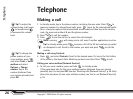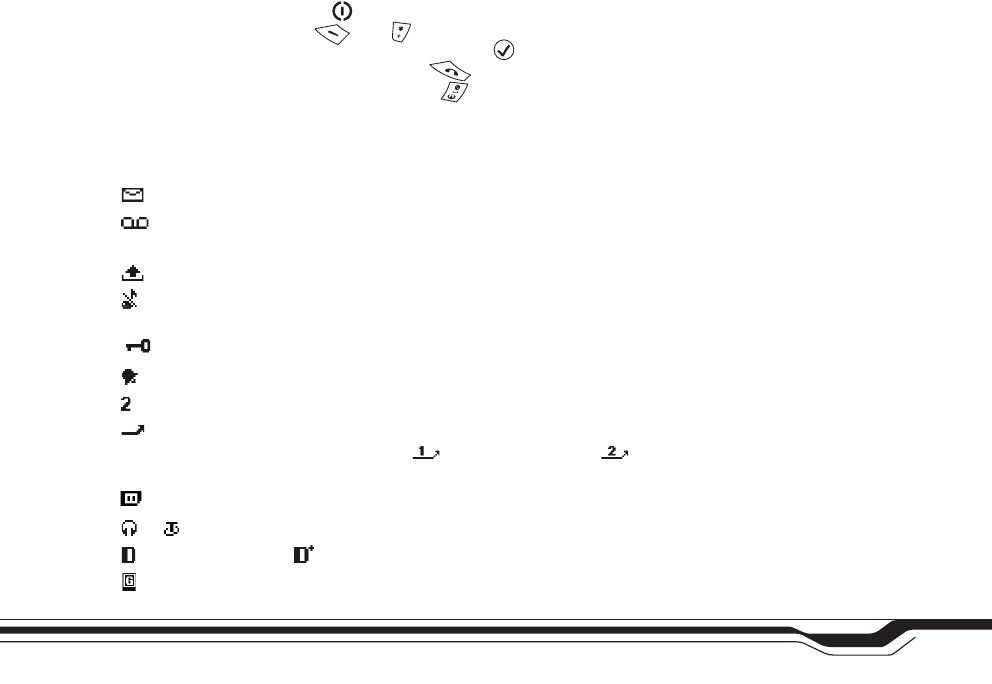
Your game deck
21
Copyright © 2004 Nokia. All rights reserved.
• To change the profile, press and select a profile.
• To lock the keypad, press and .
• To start a game when a game card is inserted, press .
• To open the last dialled numbers list, press .
• To start a connection to Web, press and hold . See ‘Basic steps for accessing Web’,
p. 84.
Essential indicators in standby mode
- You have received one or several messages to the Inbox folder in Messaging.
- You have received one or several voice messages. See ‘Calling your voice mailbox
(Network Service)’, p. 26.
- There are messages waiting to be sent in Outbox. See p. 64.
- Shown if Incoming call alert is set to Silent and Message alert tone to Off. See
‘Profiles’, p. 71.
- The game deck’s keypad is locked. See ‘Keypad lock’, p. 13.
- You have an active alarm. See ‘Clock’, p. 78.
- You can make calls using phone line 2 only (Network Service).
- All calls to the game deck are diverted to another number. If you have two phone
lines, the divert indicator for the first line is and for the second line . See ‘Line in
use (Network Service), p. 35.
- A memory card is being read or written to.
or - A headset or loopset is connected to the device.
- A data call is active. - A high speed data call is active.
- Shown instead of the signal strength indicator (shown in the top left corner in standby
mode) when there is an active GPRS connection. See ‘GPRS’, p. 39.