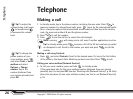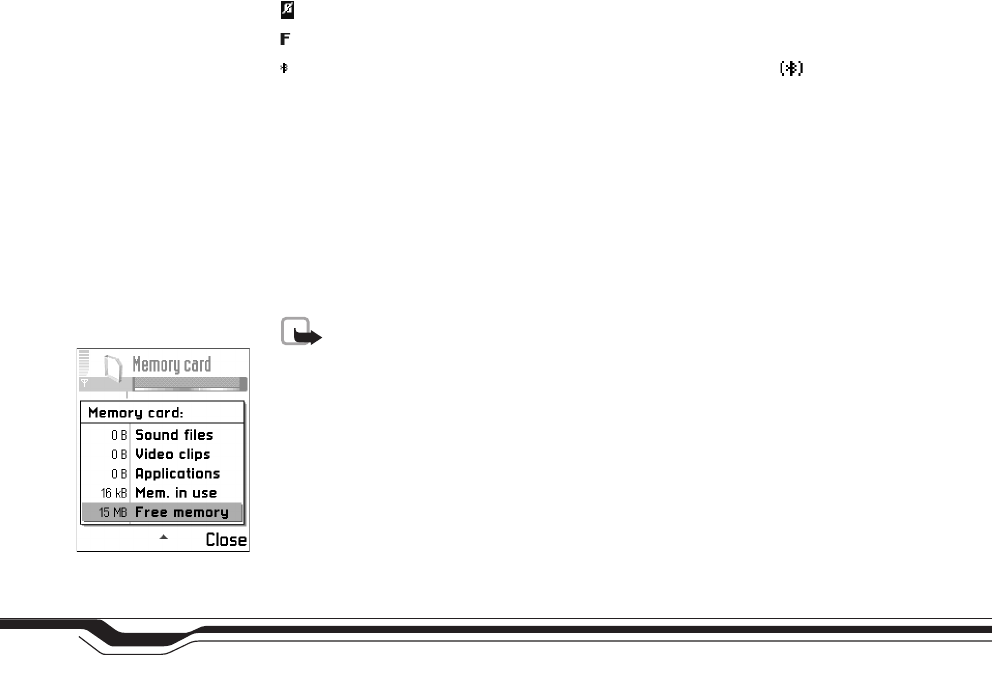
Your game deck
22
Copyright © 2004 Nokia. All rights reserved.
- Shown when the GPRS connection is on hold, for example, during voice calls.
- A fax call is active.
- Bluetooth is active. Note that, when data is transmitted via Bluetooth, is shown.
See ‘Bluetooth connection’, p. 88.
Memory management
Many features of the game deck use memory to store data. These features include games,
contacts, messages, images and ringing tones, calendar and to-do notes, documents, and
downloaded applications. The free memory available depends on how much data is already
saved in the game deck memory.
You can use a memory card as extra storage space. Memory cards are re-writable, so you
can delete and save data on a memory card. If the game deck memory is getting low, you
can move different files to a memory card.
Note: You cannot save any data on a game card as they are read-only. Game cards
contain data that cannot be overwritten.
Viewing memory consumption
To view what kind of data you have in the game deck and how much memory the different
data groups consume, go to Tools→ Manager and select Options→ Device memory.
Scroll down to Free memory to view the amount of free memory in the game deck.
If you have a memory card inserted in the game deck, go to Tools→ Memory and select
Options→ Memory details to view the memory consumption and the amount of free
memory on the card.
Fig. 4 Memory
consumption of the
memory card.