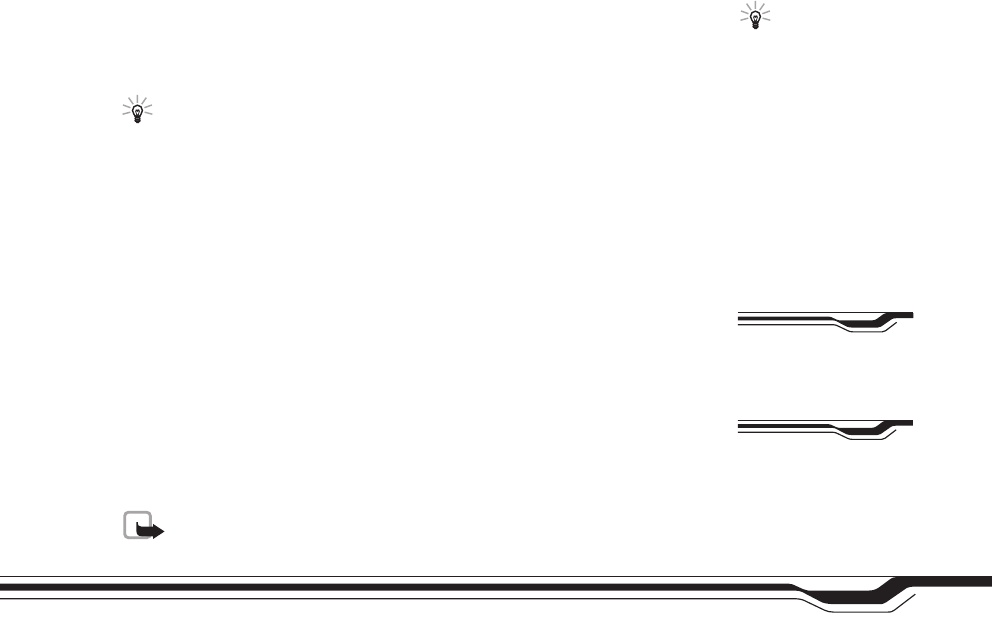
Settings
37
Copyright © 2004 Nokia. All rights reserved.
Go to Tools→ Settings→ Connection→ Access points and select Options→ New access
point.
Tip! The Settings
wizard program included
in the PC Suite for Nokia
N-Gage QD can help you
to configure access point
and mailbox settings. You
can also copy existing
settings, for example, from
your compatible computer
to your game deck. See the
CD-ROM supplied in the
sales package.
Fill in the following: Data bearer: GPRS and Access point name: enter the name given to
you by your service provider. See ‘Creating an access point’, p. 37.
Creating an access point
Tip! You may receive access point settings in a text message from a service provider.
Or, you may have preset access point settings in your game deck. See ‘Receiving
logos, tones, business cards, calendar entries, and settings’, p. 60.
• To create a new access point, go to Tools→ Settings→ Connection→ Access points.
If you already have access points, to create a new one select Options→ New access
point→ Use default settings or Use existing settings and make the needed changes and
press Back to save the settings.
Access points
Options in the Access
points list: Edit, New
access point, Delete,
Help, and Exit.
Start to fill in the settings from the top because depending on what data connection you
select (Data bearer) or whether you need to insert a Gateway IP address, only certain
setting fields are available. Follow the instructions given to you by your service provider.
Connection name - Give a descriptive name for the connection.
Options when editing
access point settings:
Change, Advanced
settings, Help, and Exit.
Data bearer - Depending on what data connection you select, only certain setting fields
are available. Fill in all fields marked with Must be defined or with a red asterisk. Other
fields can be left empty, unless you have been instructed otherwise by your service
provider.
Note: To be able to use a data connection, the network service provider must
support this feature, and if necessary, activate it for your SIM card.


















