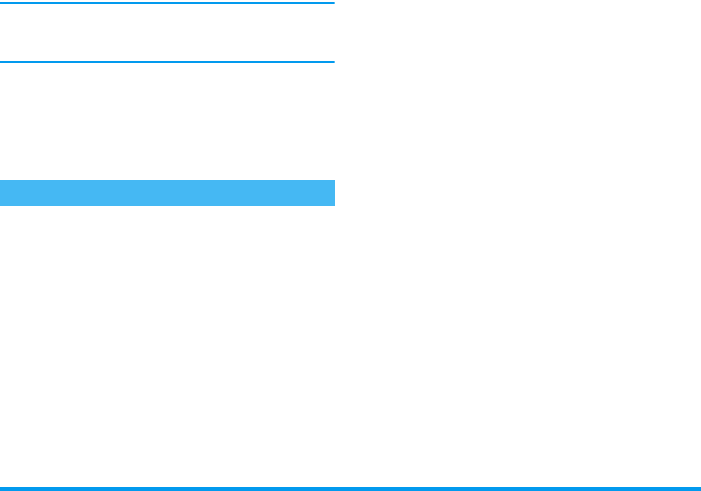
2
Pressing
<
or
>
/
+
or
-
will alternate be-
tween two options, such as Activate/Deactivate, On/
Off, Increase/Decrease a value, etc.
Browse carousels and lists until you reach the desired
feature or option. When navigating in a list, a scroll bar
located on the right hand side of the screen shows your
actual position in the list. With the navigation key, you
can then select or adjust all the functions of your phone
as described in the relevant chapter of this user guide.
Some events may modify the idle screen (missed call,
new message, etc.). Press
,
to access the corre-
sponding menu or long press
c
to go back to the
idle screen.
Events


















