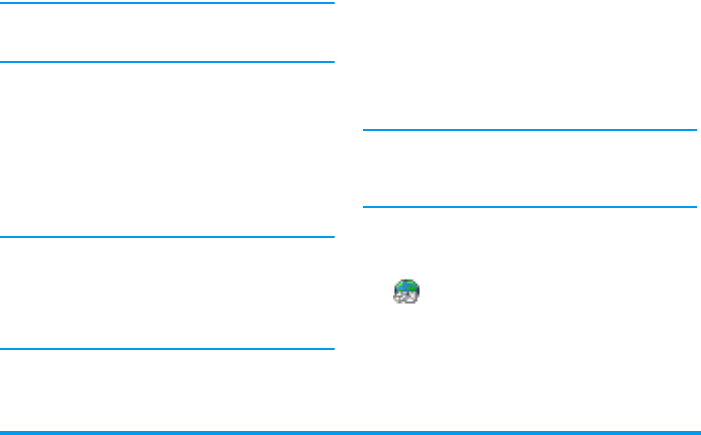
54 Messages
7.
In the next window, enter the text of your e-mail
(you can also leave this field empty). Press
,
when you are ready to send your e-mail.
To learn how to enter text, see “Text or number entry”
page 25. If you exit the
Send e!mail
menu before sending
your e-mail, its content is deleted without being stored.
8.
Select
Modify mail
and press
,
if you want to
change the content of your e-mail. This takes you
back to step 2: follow the instructions from there
to complete the list of recipients and send your
e-mail.
9.
Select
Send now
and press
,
to send your
e-mail. Your mobile phone connects to the Inter-
net server, sends your e-mail to the names present
in your mailing list, then disconnects.
You can cancel this operation by pressing and holding
the
c
key. Your mobile will then disconnect from
the server, exit the e-mail menu and go back to idle.
Disconnection also occurs each time you enter the
Set-
tings
menu while a connection is in progress. In this
case, your e-mail is lost.
Depending on the call settings you configured (see
“Call waiting” page 76), you can receive calls during an
e-mail connection. In this case, and if you accept the
incoming call, your phone switches to the call screen
context and the e-mail menu is closed; the phone goes
back to idle when you hang up.
With a sound or a picture
1.
Repeat steps 1 to 7 described above. Select
Add
sound
or
Add graphic
and press
,
.
2.
In both cases, a list appears, showing the available
JPEG, BMP, GIF, AMR or Midi files. Select the
picture and/or sound of your choice and press
,
.
You can only attach one JPEG file at a time. If you exit
the
Send e!mail
menu before sending your e-mail, its
content (including attachment) is deleted without be-
ing stored.
3.
Select
Modify mail
or
Send now
and press
,
to
confirm.
Receive and read e-mails
E-mails are received on a server, which
you must connect to in order to retrieve
your e-mails on your mobile phone
(some operators send you a SMS when you receive a
new e-mail). You must first download the headers from
the server before retrieving the corresponding e-mails.
Open mailbox


















