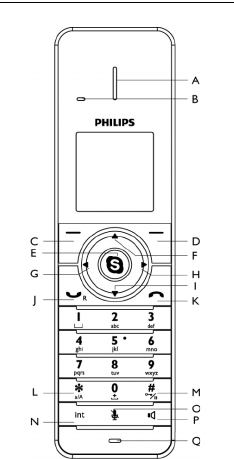
Your phone 9
2.3 Overview of your phone
AEarpiece
B New event LED
New calls, messages, voicemails
C Left Softkey
<
Select the function displayed on the
handset screen directly above it.
Access main menu
DRight Softkey
C
Select the function displayed on the
handset screen directly above it.
Redial the last number
Delete text or digit(s)
Cancel operation
E Skype key
:
Access contact list
Confirm of selection during menu
operation
F Up key
u
Moves cursor up a row
Increase earpiece volume
Enter Skype status menu
GLeft key
[
Moves cursor left
H Right key
]
Moves cursor right
IDown key
d
Moves cursor down a row
Decrease earpiece volume
Enter call history
JTalk/Recall key
r
Make and receive calls
Send flash signal
K End/On/Off key
e
End call
Exit menu/operation
Turn handset on/off
LStar key
*
Dial
Switch between lowercase and
uppercase during editing mode
MPause/Keylock key
#
Dial # and enter pause
Lock/Unlock keypad
N Intercom/Conference key
i
Make intercom call
Make conference call
O Mute key
M
Mute/unmute microphone
P Speaker key
v
Turn speaker on/off
Q Microphone
*


















