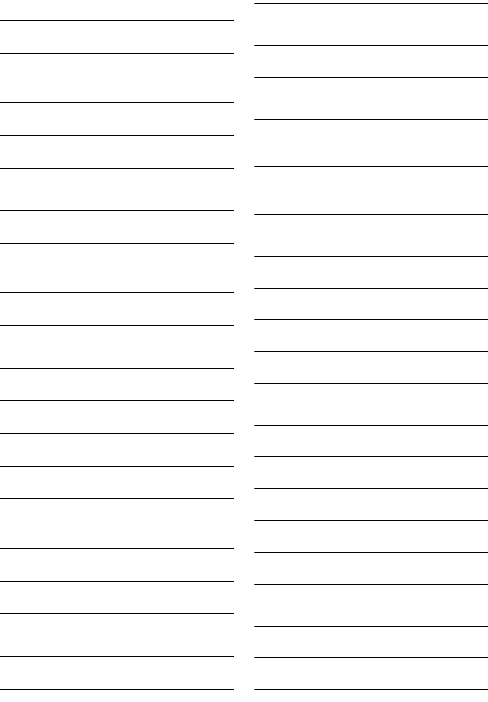
2Table of contents
7 Intercom and Conference
Calls 28
7.1 Calling another handset 28
7.2 Internal call during an
external call 28
7.3 Transferring a call 28
7.4 Conference call 29
8 Text and Numbers 30
8.1 Entering text and numbers 30
8.2 Switching between uppercase,
lowercase and numeric 30
8.3 Entering symbols 31
9Contact list 32
9.1 View the contact list 32
9.2 Call from the contact list 32
9.3 Shared phonebook 32
9.4 Adding a contact 33
9.5 Send a voicemail to your
Skype contact 33
9.6 Manage your contacts 33
9.7 Handling a contact request 34
10 Your Skype profile 35
10.1 Public details 35
10.2 Private details 35
11 Call History 36
11.1 Call history options 36
12 Custom Options 38
12.1 Personalizing your phone’s
display 38
12.2 Personalizing your phone’s
sounds 39
13 Calling Features 40
13.1 Auto answer 40
13.2 Auto hang-up 40
13.3 Skype call features 40
13.4 Landline call features 41
14 Network Services 44
14.1 Voicemail 44
14.2 Voicemail Call forward 46
14.3 Call back 46
14.4 Cancel call back 46
14.5 Withhold identity 46
15 Extra Features 48
15.1 Keypad lock 48
15.2 Missing handset(s) 48
Table of contents


















