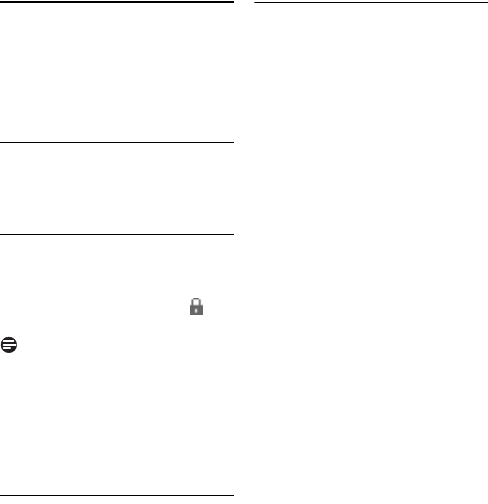
48 Extra Features
15 Extra Features
Discover and explore the additional
features your phone offers! Find out how
these features can benefit you and help
you make the most from your phone.
15.1 Keypad lock
You can lock the keypad to prevent
accidental presses on the handset while
you are carrying it around.
15.1.1 Locking the keypad
Press and hold
# during
standby.
• The keypad is locked, and is
displayed.
Note
Calls.
You will not be able to make any
calls including emergency calls when the
keypad is locked. You can still answer
incoming calls. The keypad will be
unlocked during the call, and then it will
be re-locked automatically after you finish
the call.
15.1.2 Unlocking the keypad
Press
Unlock
, then press and hold
*.
• The keypad is unlocked.
15.2 Missing handset(s)
Press
V on the base unit.
• All the handsets connected to this
base station ring.
Press V on the base station
again to stop paging.
• All the handsets stop ringing.
OR
Press any key on the handset to stop the
paging for that handset.
1
1
1
2


















