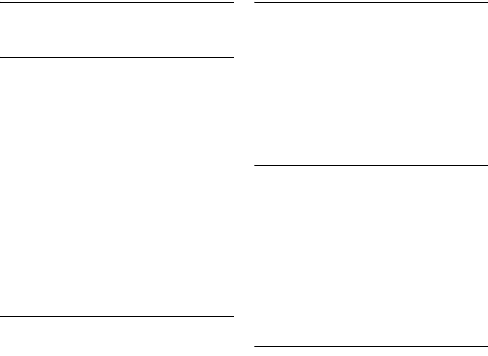
Custom Options 39
12.2 Personalizing your phone’s
sounds
12.2.1 Setting your handset’s
ringer melody
You can choose from 20 different ringer
melodies for your Skype call, regular
(Landline) call and Intercom.
To change the melody of your Skype or
Landline or Intercom call:
Press
Menu
.
Select
Settings
>
Sounds
>
Ringtone
.
Select either
Skype
or
Landline
or
Intercom
. Press
Select
.
Select the new setting. Press
Select
.
• The setting is saved.
12.2.2 Setting your handset’s
ringer volume
There are 5 ringer volume levels
(including ringer off) and a progressive
setting.
Press
Menu
.
Select
Settings
>
Sounds
>
Ring
Volume
. Press
Select
.
Adjust the volume level using
[ and
] keys. Press
Select
to confirm.
• The setting is saved.
12.2.3 Setting your handset’s
keypad tone
The keypad tone can be turned on or off.
Press
Menu
.
Select
Settings
>
Sounds
>
Keypad
Tone
. Press
Select
.
Select the new setting. Press
Select
.
• The setting is saved.
12.2.4 Setting your handset’s
notification sounds
The notification tone can be turned on or
off.
Press
Menu
.
Select
Settings
>
Sounds
>
Notifications
. Press
Select
.
Select the new setting. Press
Select
.
• The setting is saved.
12.2.5 Setting your handset’s
confirmation tone
The confirmation tone can be turned on
or off.
Press
Menu
.
Select
Settings
>
Sounds
>
Confirmation
. Press
Select
.
Select the new setting. Press
Select
.
• The setting is saved.
1
2
3
4
1
2
3
1
2
3
1
2
3
1
2
3


















